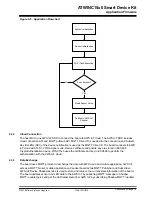1.
Tick “Programmatic access” and “AWS Management Console access” check
boxes.
• Console password:
1.
Select “Custom password”.
2.
Enter a password for ZTUser.
3.
Uncheck “Require password reset” check box.
4.
Record the password for logging in to the console later.
Note:
The fields with asterisk (*) are mandatory.
4.
Click
Next: Permissions
.
Figure 5-2. Adding a New User and Selecting AWS Access Type
5.
Create a new group for the AWS account.
6.
Select “Add user to group” for adding a new user.
7.
Click
Create group
.
ATWINC15x0 Smart Device Kit
AWS Setup
©
2019 Microchip Technology Inc.
User Guide
DS50002885A-page 26