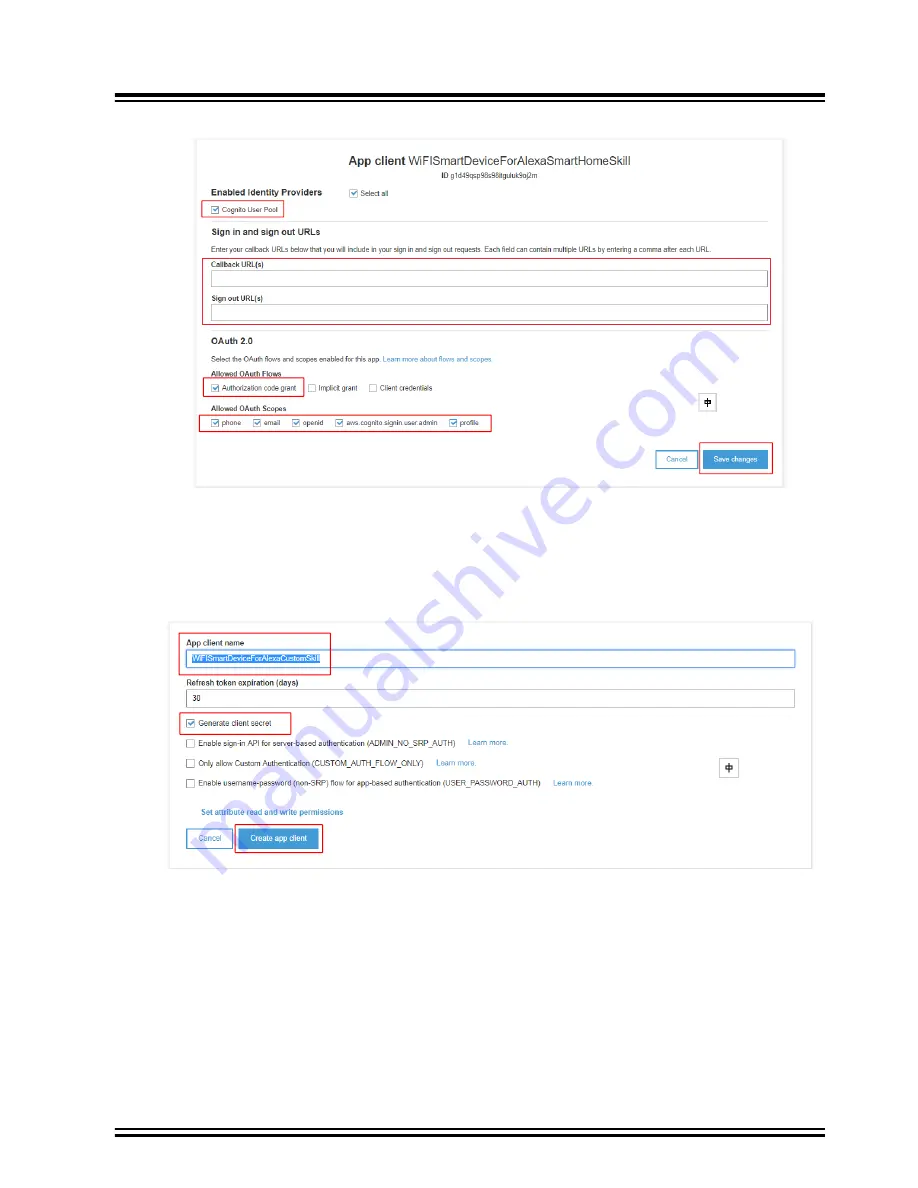
Figure 5-23. App Client Configuration for Smart Home Skill
15. Select "App clients" and click
Add an app client
to create App Client "
WiFISmartDeviceForAlexaCustomSkill" in the User Pool just created.
16. Select "Generate client secret" check-box.
17. Click
Create app client
.
Figure 5-24. Creating Custom App Client
18. Select "App clients settings".
19. In App Client setting of " WiFISmartDeviceForAlexaCustomSkill ", select the following check-boxes:
– "Cognito User Pool"
– "Authorization code grant"
– "phone"
– "email"
– "openid"
– "aws.cognito.signin.user.admin"
ATWINC15x0 Smart Device Kit
AWS Setup
©
2019 Microchip Technology Inc.
User Guide
DS50002885A-page 41
















































