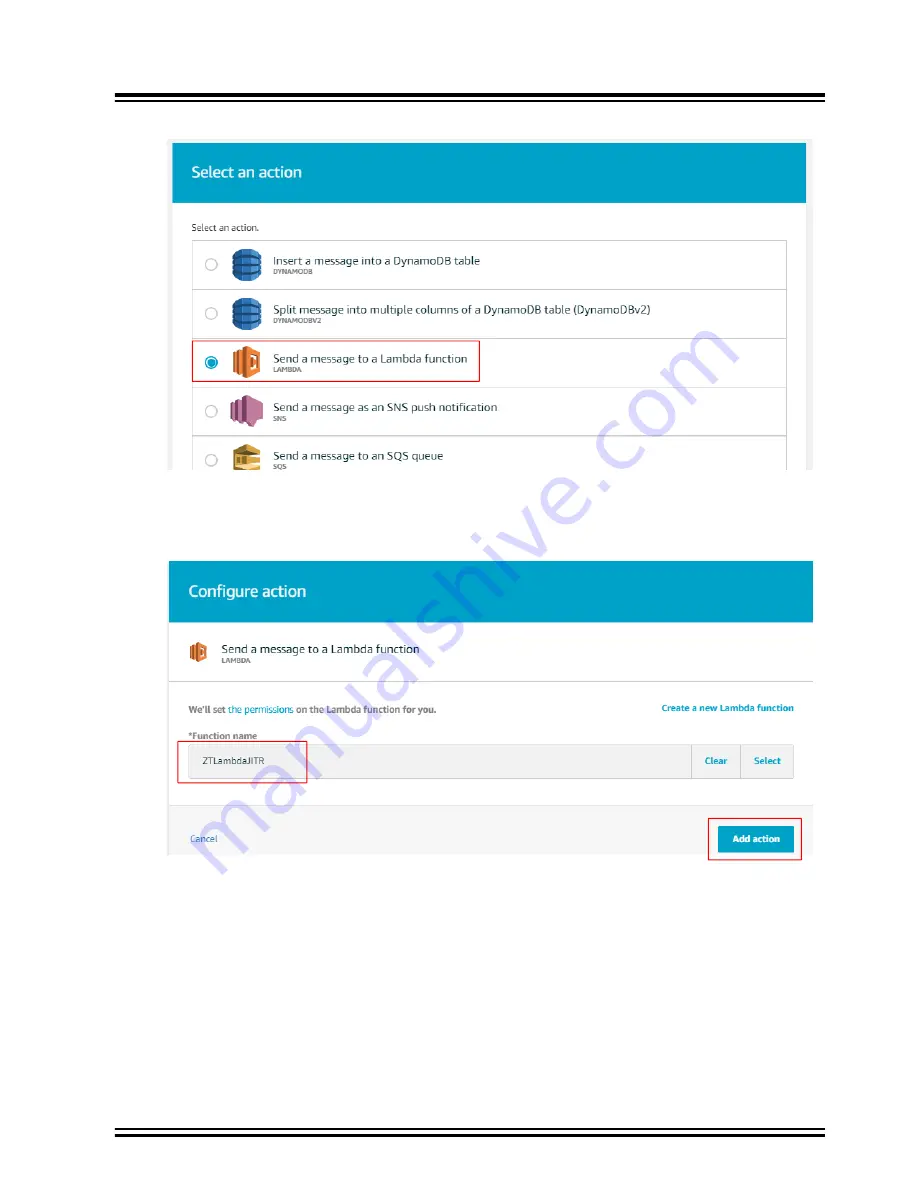
Figure 5-19. Selecting an Action for a Rule
7.
Click
Configure action
.
8.
Select the “ZTLambdaJITR” function.
Figure 5-20. Configure Action
9.
Click
Add action
and
Create rule
to finish the action.
5.3
AWS IoT Mobile App Setup
1.
https://console.aws.amazon.com/iot/
2.
Click
Secure
, and
policies
in left panel.
3.
Click
Create
.
4.
Type in policy name (example: WiFiSmartDeviceAppPolicy). Note down this policy name, as this
string will be used in the demo mobile app source code, when making the attach policy API call.
ATWINC15x0 Smart Device Kit
AWS Setup
©
2019 Microchip Technology Inc.
User Guide
DS50002885A-page 38
















































