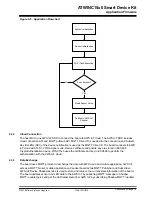1.
Quick References
1.1
Prerequisites
This section describes the prerequisites to develop an IoT application.
Software Prerequisites
• Atmel Studio 7 (for more details, refer to
• SAM-BA
®
V2.18 (for more details, refer to
8.2 SAM Boot Assistance (SAM-BA)
)
• Python
®
3.6.x (for more details, refer to
)
Note:
Python 3.7.x and Python 2.x are not supported.
• Python Package Manager (for more details, refer to
• Wi-Fi Smart Device Enablement Kit Smartphone Applications:
– Android
™
https://play.google.com/store/apps/details?
id=com.amazonaws.mchp.awsprovisionkit
– iOS –
https://itunes.apple.com/app/id1460552937
• AWS Service – AWS IoT, AWS Lambda, AWS DynamoDB, AWS IAM
• Alexa Skill Design
Hardware Prerequisites
• Wi-Fi Smart Device Enablement Kit
• Android phone: Android version 6.0 or above
• iOS phone: iOS version 9.3 or above
• Wi-Fi Router
• Echo Dot
• UART Debug Interface
Release Package
The release package is available at
https://github.com/MicrochipTech/winc1500-wifi-smart-device-
• MCU Firmware – located in
/mcu-firmware
directory.
• Microchip Wi-Fi Smart Device Enablement Kit mobile applications source files are available in
/
mobile-app
folder of the release package.
• Python Provision Scripts – located in
/ProvisionScripts
directory.
• Lambda Functions – located in
/lambd-function
directory.
• Hardware PCB Files – located in
/pcb-files
directory.
1.2
Reference Documentation
For further study, refer the following:
• Wi-Fi
®
Smart Device Enablement Kit User’s Guide (
• ATWINC15x0 IEEE
®
802.11 b/g/n SmartConnect IoT Module Datasheet (
• SAM L21 Family Datasheet (
)
ATWINC15x0 Smart Device Kit
Quick References
©
2019 Microchip Technology Inc.
User Guide
DS50002885A-page 4