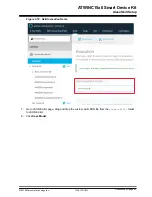7.
Alexa Skill Setup
The user needs to create Alexa skills at
to use this project. This project
supports Smart Home Skill (Microchip Wi-Fi Smart Device Smart Home Skill) and Custom Skill (Microchip
Wi-Fi Sensor Board Skill). The following sections show the different settings of these skills.
7.1
Microchip Wi-Fi Smart Device Smart Home Skill Setup
1.
To create Alexa Skill, go to Amazon developer website
https://developer.amazon.com/home.html
2.
Log in with the Amazon developer credentials. If not registered, register and set the credentials.
3.
Go to
Alexa > Alexa Skills Kit > Create Skill
.
4.
Add “Skill name” as
Wi-Fi Smart Device Smart Home Skill
, choose model as “Smart Home” and
click the
Create skill
button.
Figure 7-1. Creating a New Smart Home Skill in Alexa
5.
In the Smart Home page, choose the following settings:
– In “Payload version.”, select
v3
.
– Fill in AWS Lambda ARN to “Default endpoint*”.
• The Lambda ARN can be found from the AWS Lambda function settings page (refer to
5.6.1 Lambda Setup for Microchip Wi-Fi Smart Device Smart Home Skill
• Click the
Save
button in the upper right corner.
•
Note:
User needs to perform step 8 and step 9 in
5.6.1 Lambda Setup for Microchip Wi-
Fi Smart Device Smart Home Skill
Save
button, otherwise, it fails to
save the endpoints. The Skill ID can be found in the following screen)
ATWINC15x0 Smart Device Kit
Alexa Skill Setup
©
2019 Microchip Technology Inc.
User Guide
DS50002885A-page 54