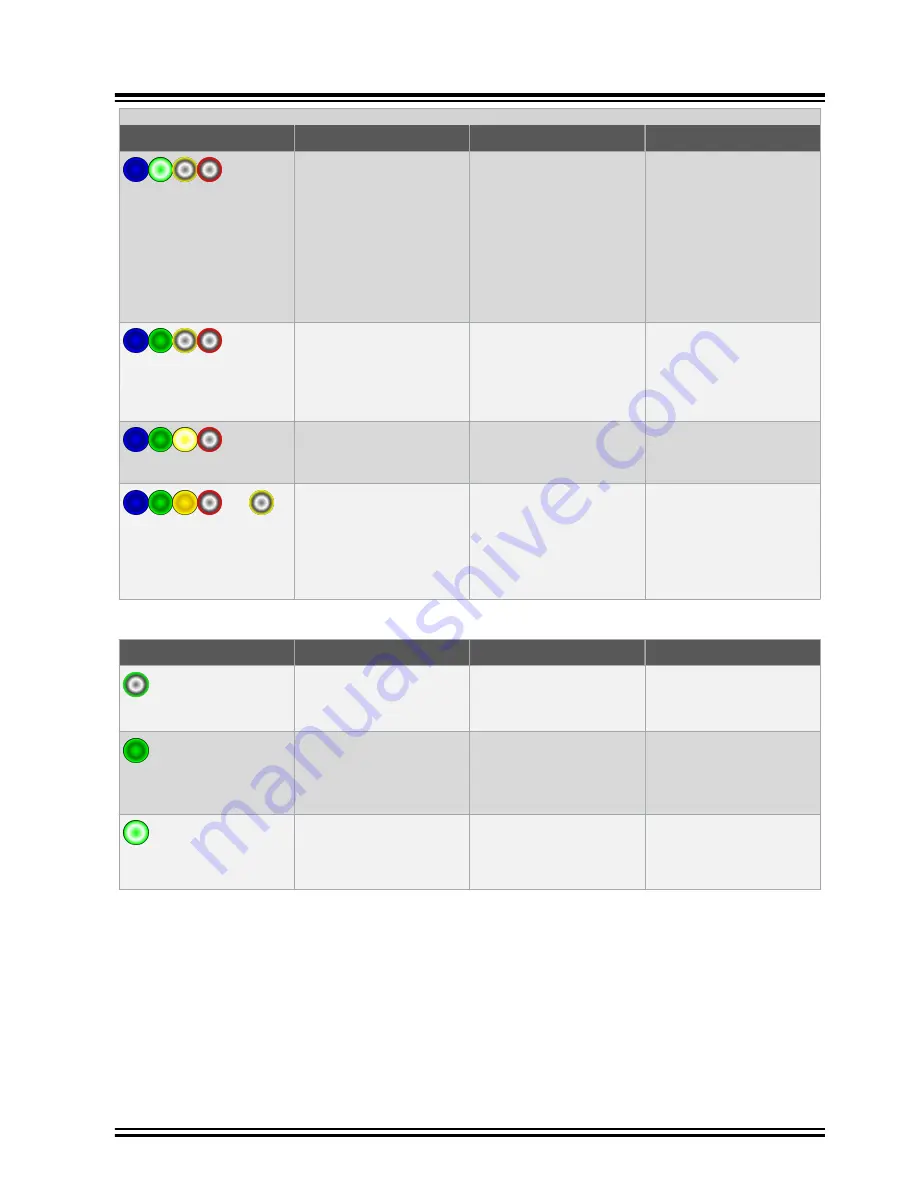
...........continued
LED Sequence
Description
Diagnosis
Action
Blue LED is ON, Green
LED is BLINKING
Board is not connected to
the AWS Cloud Servers
• Verify MQTT required
ports
• Verify project
credentials
• Check local network
firewall settings
• Use tethered cell
phone or laptop
connection for internet
Blue and Green LEDs are
ON but Yellow LED is OFF
Sensor data is not being
published to Cloud
• Verify device
registration to the
project
• Check AWS account
settings
Blue and Green LEDs are
ON. Yellow LED is
BLINKING.
Everything is working
• No action required
OR
Blue and Green LEDs are
ON. Yellow LED held high/
low.
Subscribe topic toggle
value received
• Nothing to do
• LED will reflect
‘Toggle’ value LED
behavior returns to
normal after HOLD
PERIOD
Table 5-2. PKOB nano LED Troubleshooting
LED Sequence
Description
Diagnosis
Action
PKOB nano LED is OFF
Board is not powered
• Check the USB
connection
• Replace the board
PKOB nano LED is ON but
CURIOSITY driver is not
found
Faulty USB connection
• Check the PC device
manager
• Replace the USB
cable
PKoB nano LED is blinking Debugger is working
No action required. Refer
to the
for
more details.
AVR-IoT WA User Guide
FAQs, Tips, and Troubleshooting
©
2020 Microchip Technology Inc.
User Guide
DS50002998A-page 29






































