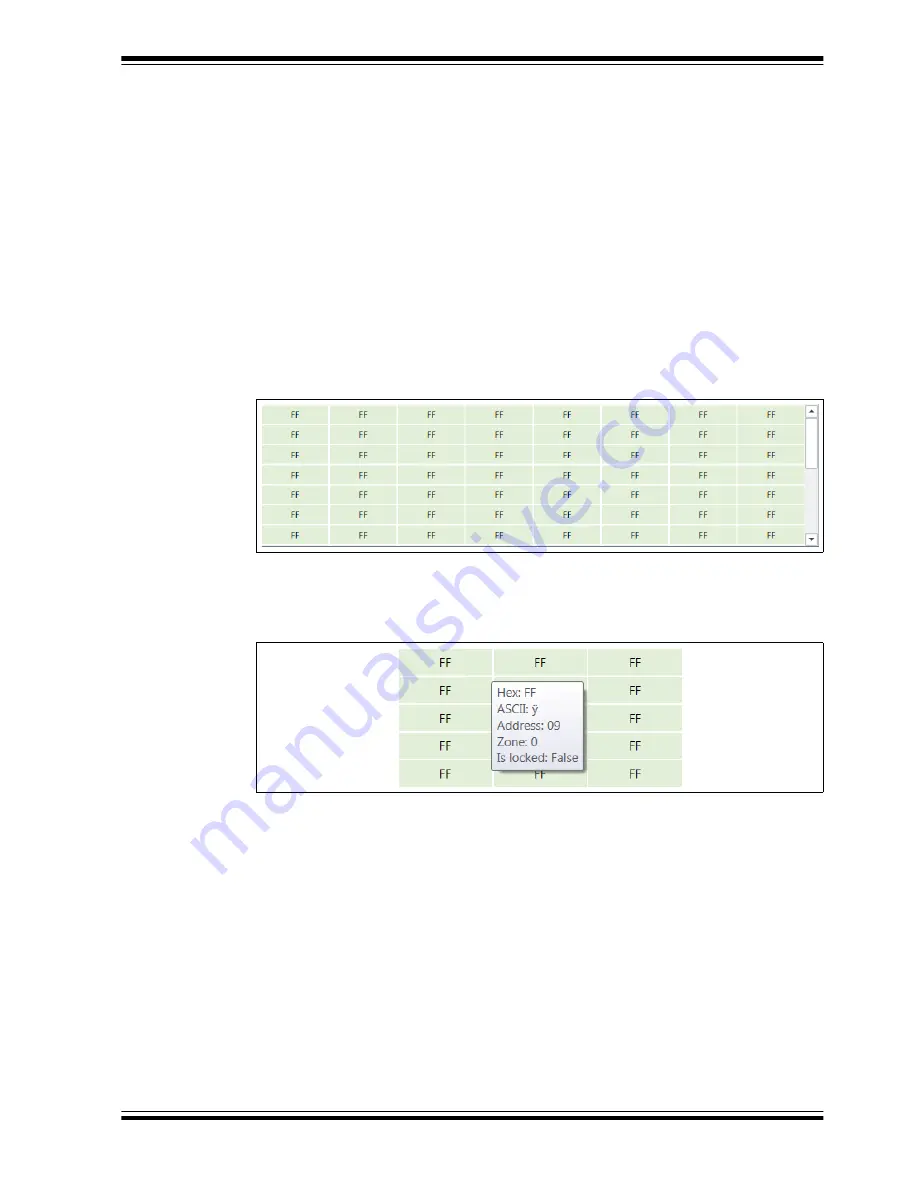
DM160232 Serial Memory Single-Wire Evaluation Kit User’s Guide
2018 Microchip Technology Inc.
DS20005939A-page 23
3.10
GUI MEMORY ARRAY
The GUI memory array is initially populated with the data read from the installed Serial
EEPROM. The data of the GUI memory array is organized in 8-byte rows, left to right,
and in ascending order. The GUI memory array will always be displayed in 8-byte row
lengths regardless of the installed device’s page size. The GUI memory array data
can be modified by the user by using various GUI features which are outlined in the
subsequent sections.
The GUI memory array features memory cell shading that is used to highlight the
different state of that memory cell or cells.
Green
shading indicates that the cell or cells
have not been locked and the user can write to that word address or range of word
addresses.
Red
shading indicates that cell or cells have been locked and now functions
as Read-Only-Memory (ROM).
Yellow
shading indicates that the memory array cell or
cells have been changed in the internal GUI buffer and have not been written to the
Serial EEPROM (see
for additional information).
FIGURE 3-11:
MEMORY ARRAY
When the user hovers the mouse cursor over the GUI memory array, a pop-up appears
to show the data in
HEX
, data in
ASCII
,
Address
,
Zone:
#, and Zone Protection state
of that particular memory cell. This is illustrated in
FIGURE 3-12:
ARRAY HOVER
The user can change the content of a cell by double-clicking a word address or memory
cell in the GUI memory array or GUI Security register (see
). In order to
change the content of a cell, the user should update the value, followed by pressing the
Update Cell
button. Once the cell is updated, the cell shading will become yellow. This
indicates to the user that they must then program the device using the Program Feature
(see
for additional information).















































