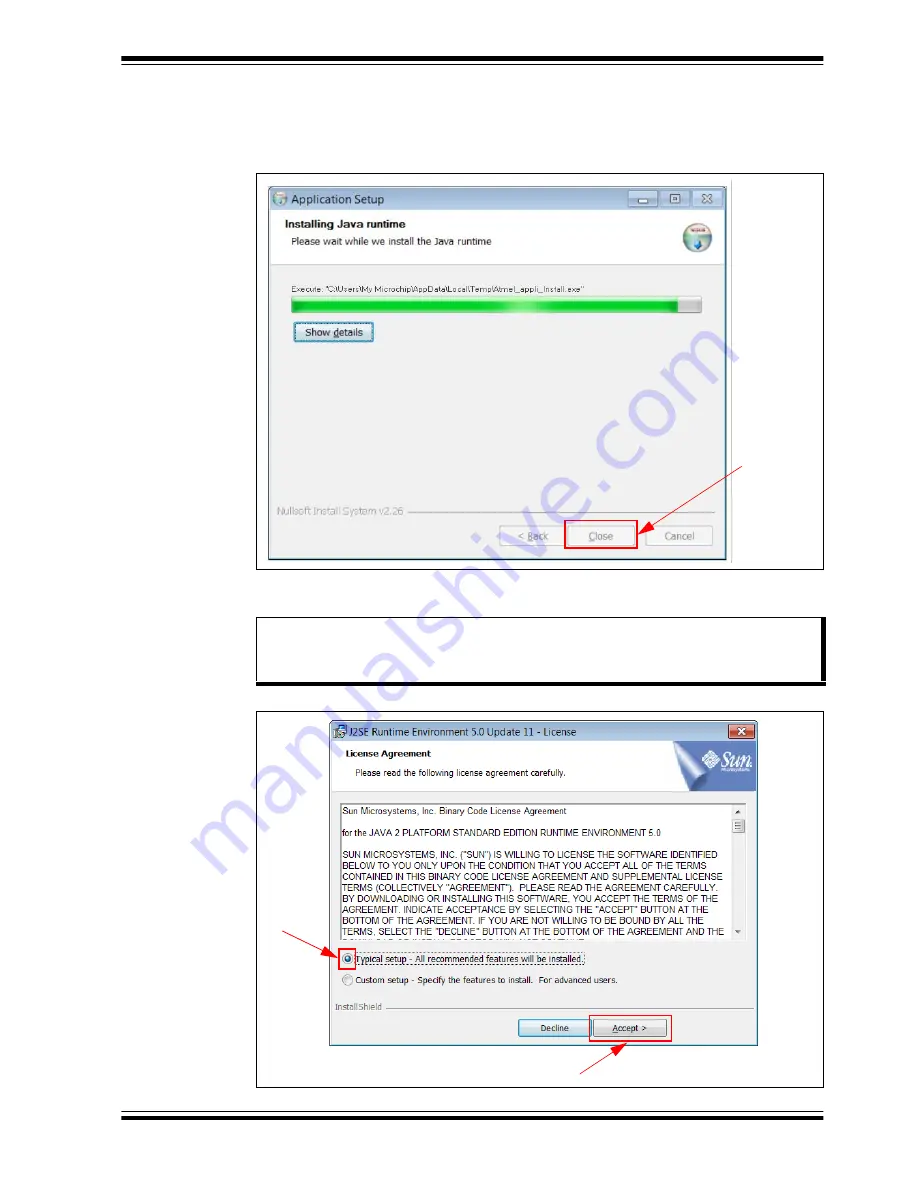
DM160232 Serial Memory Single-Wire Evaluation Kit User’s Guide
2018 Microchip Technology Inc.
DS20005939A-page 32
5.
Let the program setup the Java Runtime. A progress or status bar is included to
show the overall progress of the installation. Once completed, press the
Close
button.
FIGURE 4-2:
JAVA RUNTIME INSTALLATION
6.
When prompted, select “Typical setup” and press the
Accept
button to accept
the License Agreement.
FIGURE 4-3:
JAVA RUNTIME TYPICAL SETUP
Note:
For this example, the Typical setup was used. If the user selects a Custom
setup, it is the user’s responsibility to ensure the FLIP Software Utility is
installed correctly.
Close
button
Setup
button
Accept button














































