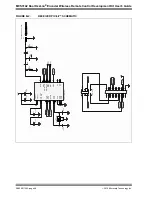MCS3142 Dual K
EE
L
OQ®
Encoder Wireless Remote Control Development Kit User’s Guide
DS40001746A-page 36
2014 Microchip Technology Inc.
8.3
PC QUICK-START
8.3.1
Connecting to the board
Upon launching the application, a similar diagram will be displayed:
FIGURE 8-1:
MAIN LANDING SCREEN
Please note that the subsequent screen captures of the program may change in later
releases of the program software. A default Windows 7 look and feel was used for all
figures.
Place the jumper on J6 on the Embedded Security Development Board in its left-most
position to enable USB power.
Fit the SX1239 Receiver PICtail into its slot on the demo board.
Connect a USB cable into the Embedded Security Development Board. D2 should now
be lit. In Windows, a notification stating that the MCP2200 device was installed and
found successfully will show. If not, the MCP2200 driver may need to be installed
manually as stated in the
.