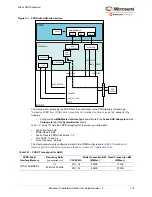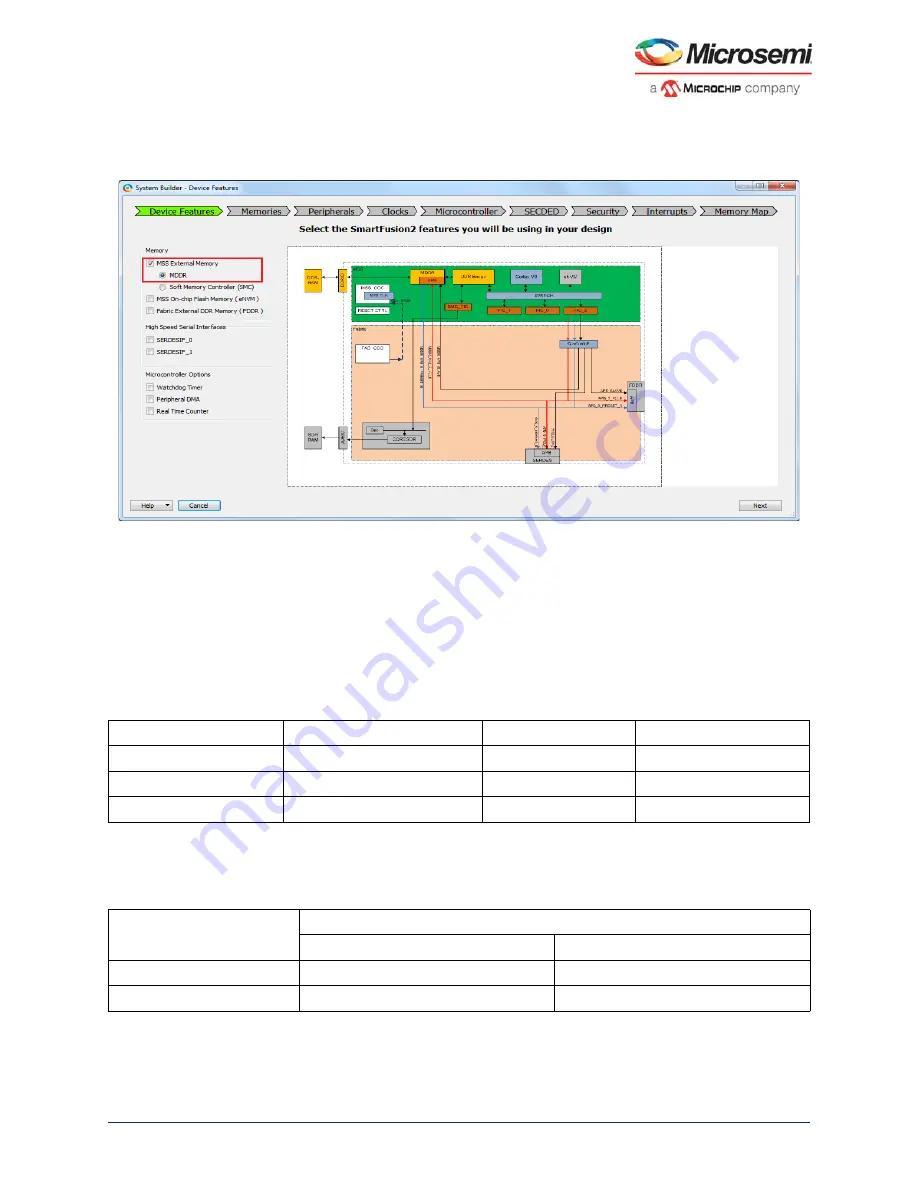
Fabric DDR Subsystem
Microsemi ProprietaryUG0446 User Guide Revision 7.0
186
1.
Check the
Fabric External Memory (FDDR)
check box under the
Device Features
tab and leave
the other check boxes unchecked. The following image shows the
System Builder - Device
Features
tab.
Figure 102 •
MSS External DDR Memory Selection
2.
Navigate to the
Memories
tab. Depending on the application requirement, select the memory
settings under the
General
tab as shown in the following image.
•
Memory Type can be selected as DDR2, DDR3 or LPDDR.
•
The Data width can be selected as 32- bit, 16-bit, or 8-bit. Refer
for
supported data widths for various SmartFusion2 device packages.
•
The SECDED (ECC) can be enabled or disabled.
•
Address Mapping - The register settings to perform mapping to system address bits for various
Row, Bank and Column combinations are automatically computed by the configurator using
address mapping option.
page 186 shows the supported range for Row, Bank and
Column.
•
Select the
I/O Drive Strength
as
Half Drive Strength
or
Full Drive Strength
as shown in
page 17. The DDR I/O standard is configured as listed in
on this setting.
Table 161 •
Supported Address Width Range for Row, Bank and Column Addressing in DDR/LPDDR
Width
DDR2
DDR3
LPDDR
Row Address
12-16
12-16
12-16
Bank Address
2-3
2-3
2-3
Column Address
9-12
9-12
9-12
Table 162 •
DDR I/O Standard is Configured Based on I/O Drive Strength Setting
I/O Drive Strength
Memory Type
DDR2
DDR3
Half Drive Strength
SSTL18I
SSTL15I
Full Drive Strength
SSTL18II
SSTL15II