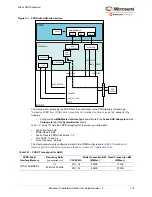Fabric DDR Subsystem
Microsemi ProprietaryUG0446 User Guide Revision 7.0
158
4.7
How to Use FDDR in IGLOO2 Devices
This section describes how to use FDDR in the IGLOO2 devices. To configure the IGLOO2 device
features and then build a complete system, use the
System Builder
graphical design wizard in the
Libero Software.
The following image shows the initial
System Builder
window where you can select the features that you
require. For details on how to launch the System Builder wizard and a detailed information on how to use
it, refer the IGLOO2 System Builder User's Guide. You can also use CoreABC based initialization as
described in the IGLOO2 Standalone Peripheral Initialization User Guide.
Figure 81 •
System Builder - Device Features Window
For more information about how to use MDDR in the SmartFusion2 devices, refer to
Use the FDDR in SmartFusion2 Devices" section on page 184
.
4.7.1
Configuring FDDR
The following steps describe how to configure the FDDR: