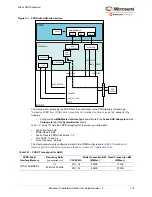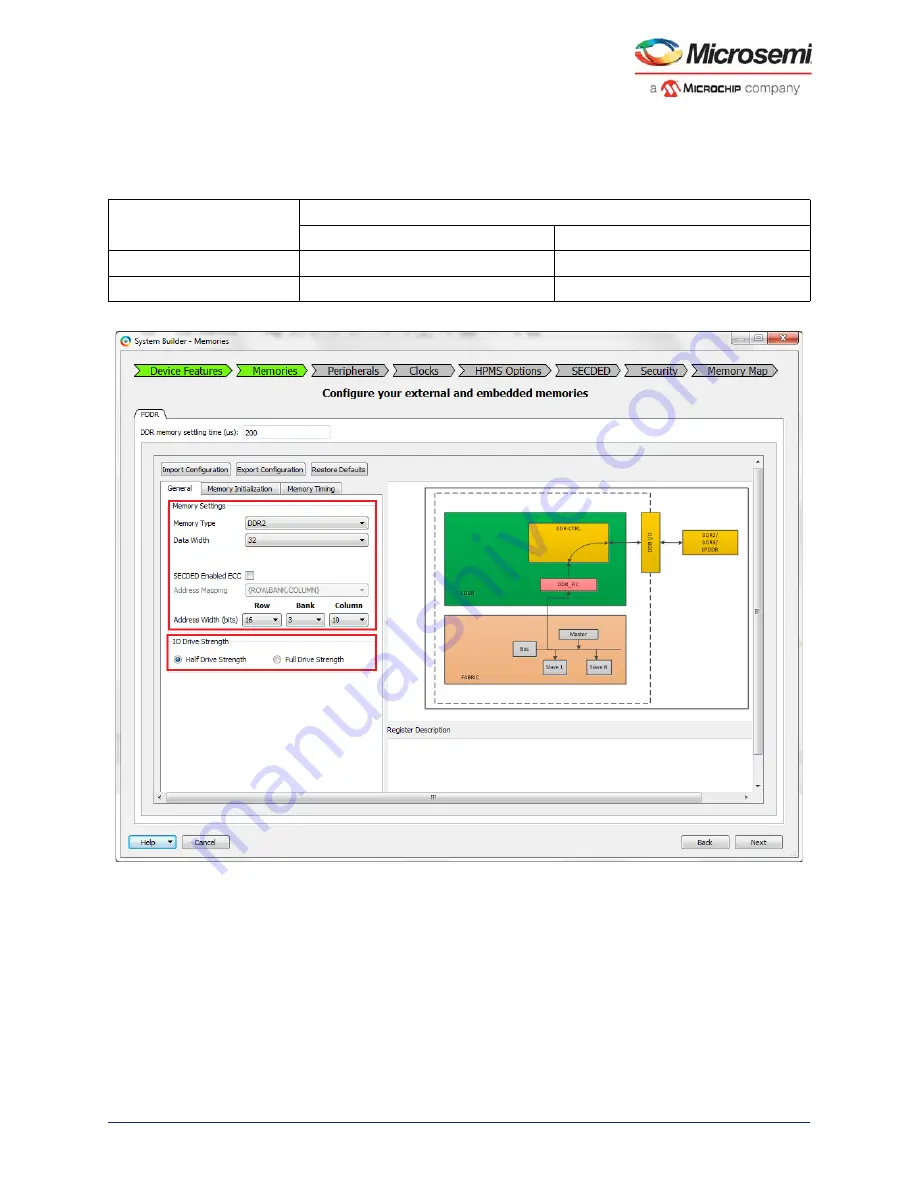
Fabric DDR Subsystem
Microsemi ProprietaryUG0446 User Guide Revision 7.0
160
•
For more information, refer to the
.
•
Select the
I/O Drive Strength
as
Half Drive Strength
or
Full Drive Strength,
as shown in the
following table. The DDR I/O standard is configured as listed in the following table based on this
setting.
Figure 83 •
Fabric DDR Memory Configuration
4.
For only LPDDR memory, the
I/O standard
and
I/O calibration
settings are available as shown in
the following image.
•
Select
I/O standard
as
LVCMOS18
or
LPDDRI
.
Note:
If LVCMOS18 is selected, all IOs are configured to LVCMOS1.8 except CLK/CLK_N.CLK and CLK_N
are configured to LPDDRI standard as they are differential signals.
•
Select
I/O calibration
as ON or OFF. If I/O calibration is selected as ON, then the IGLOO2
FDDR_IMP_CALIB pin must be pulled down with a resistor. For resistor values, refer to
Impedance Calibration section in
DS0124: IGLOO2 Pin Descriptions Datasheet
.
Table 140 •
DDR I/O Standard is Configured based on I/O Drive Strength Setting
I/O Drive Strength
Memory Type
DDR2
DDR3
Half Drive Strength
SSTL18I
SSTL15I
Full Drive Strength
SSTL18II
SSTL15II