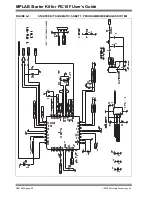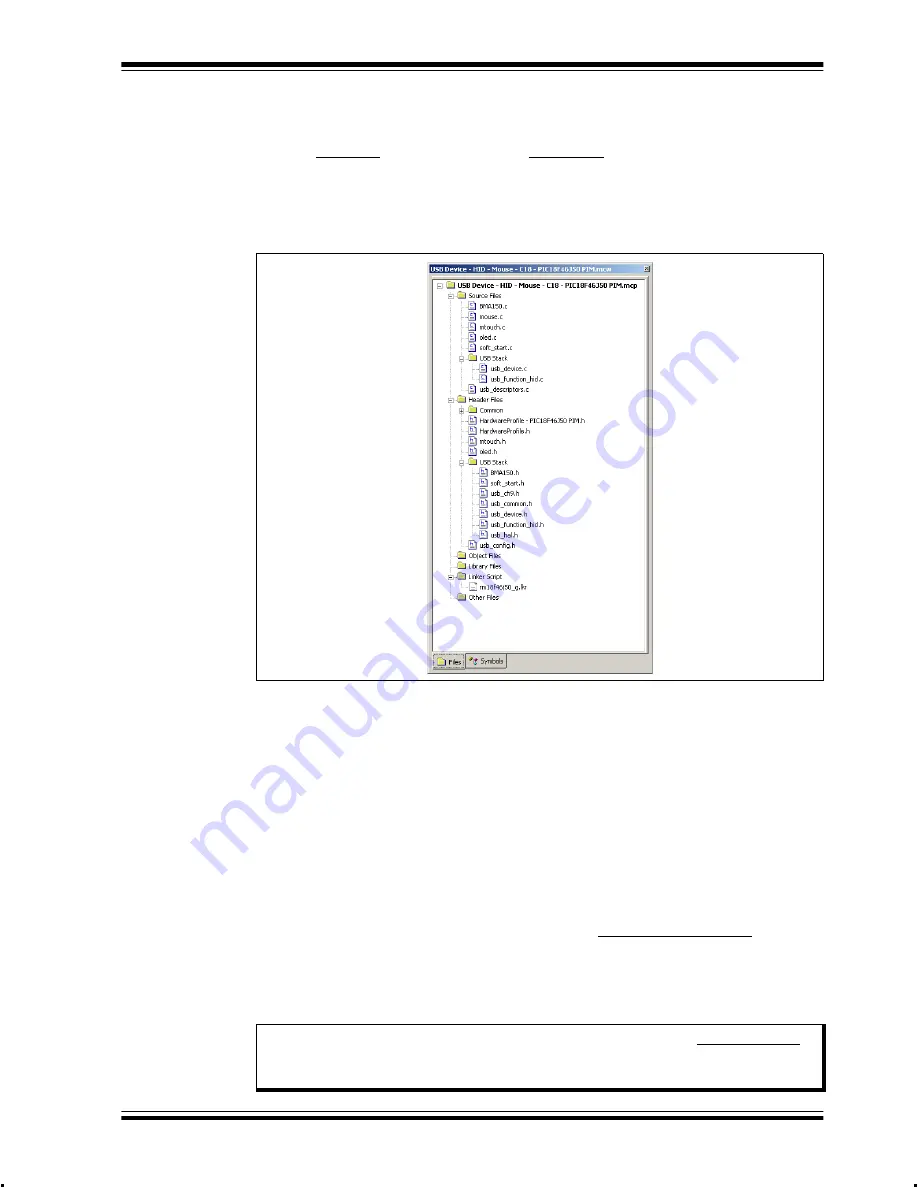
Developing an Application
©
2009 Microchip Technology Inc.
DS51852A-page 19
3.3.1
Editing Application Code
To view application code so that it may be edited, do one of the following:
• Select
Edit>New
to create new code or
Edit>Open
to search for and open an
existing code file.
• Double-click on a file in the Project window to open an existing code file. See an
example Project window in Figure 3-4.
FIGURE 3-4:
EXAMPLE PROJECT
For more information on using the editor to create and edit code, see MPLAB IDE
Editor Help.
3.3.2
Using Breakpoints and Mouseovers
To set a breakpoint in code, use one of the following methods:
•
Double-Click in Gutter:
Double-click in the window gutter next to the line of code
where you want the breakpoint. Double-click again to remove the breakpoint.
•
Pop-up Menu:
Place the cursor over the line of code where you want the break-
point. Then, right click to pop up a menu and select “Set Breakpoint”. Once a
breakpoint is set, “Set Breakpoint” will become “Remove Breakpoint” and “Disable
Breakpoint”. Other options on the pop-up menu under Breakpoints are for
deleting, enabling or disabling all breakpoints.
•
Breakpoint Dialog:
Open the Breakpoint dialog (
Debugger>Breakpoints
) to set,
delete, enable or disable breakpoints. See MPLAB IDE Help for more information
on this dialog.
A breakpoint set in code appears as a red “stop sign” with a “B”. Once code is halted,
hovering over variables pops up the current value of those variables (Figure 3-5).
Note:
This feature must be set up. From the menu bar, select
Edit>Properties
;
from the Properties dialog, select the
Tooltips
tab and then click the
checkbox for “Enable Variable Mouseover Values”.
Summary of Contents for MPLAB
Page 1: ...2009 Microchip Technology Inc DS51852A MPLAB Starter Kit for PIC18F User s Guide...
Page 4: ...MPLAB Starter Kit for PIC18F User s Guide DS51852A page iv 2009 Microchip Technology Inc NOTES...
Page 10: ...MPLAB Starter Kit for PIC18F User s Guide DS51852A page 6 2009 Microchip Technology Inc NOTES...
Page 32: ...MPLAB Starter Kit for PIC18F User s Guide DS51852A page 28 2009 Microchip Technology Inc NOTES...
Page 42: ...MPLAB Starter Kit for PIC18F User s Guide DS51852A page 38 2009 Microchip Technology Inc NOTES...
Page 45: ...Index 2009 Microchip Technology Inc DS51852A page 41 NOTES...