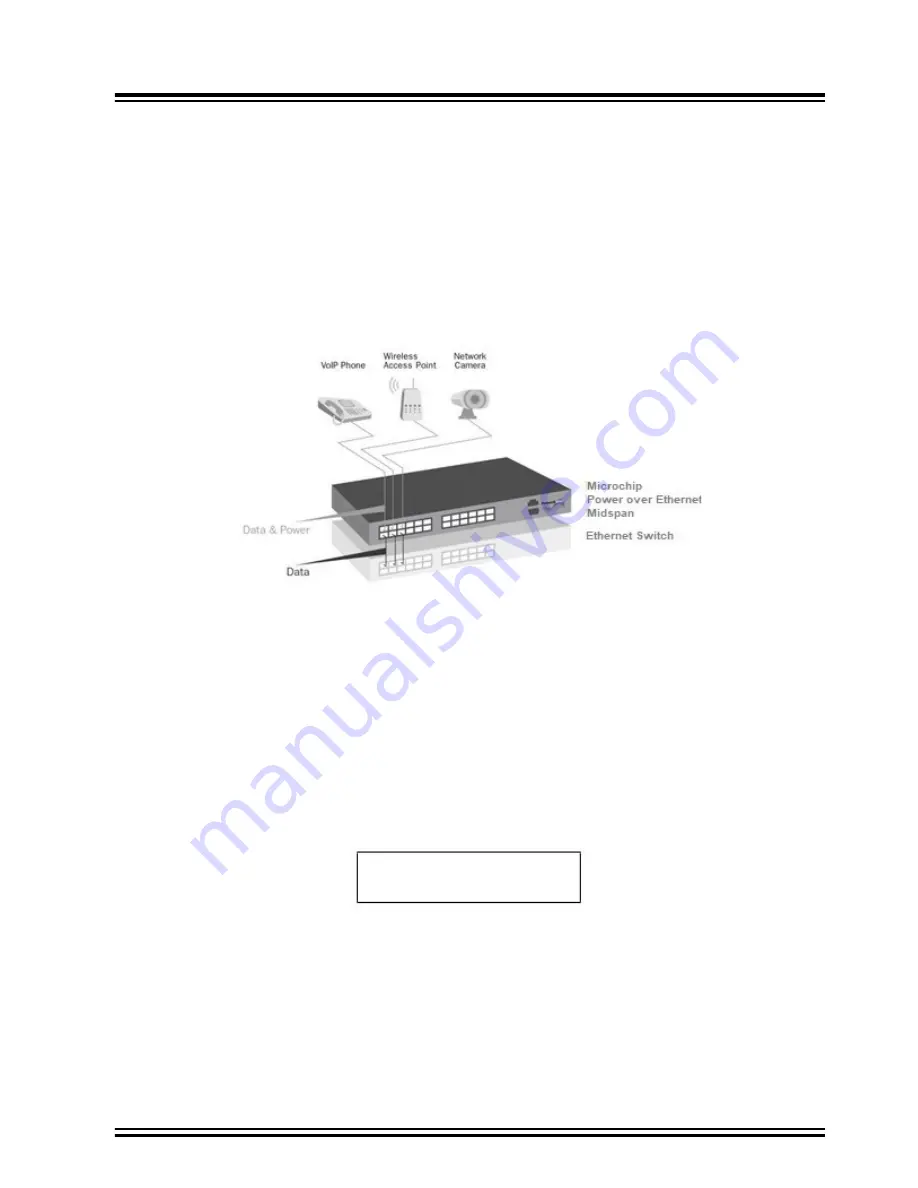
5.
PoE Midspan Installation
The following sections describe how to install a Midspan.
5.1
Background Information
Midspan is connected in series to an Ethernet switch/hub, as shown in the following figure. Switch’s data output
terminals are connected to Midspan. Midspan delivers power over 4-wire twisted pairs (pins 7/8, 4/5 and pins
1/2, 3/6) in PD-96xxGC/AC and PD-95xxGC/AC series of Category 5e cabling, regardless of data quality. Most
installations require Midspan to be rack-mounted.
Figure 5-1. Typical Installation
5.2
Verifying Kit Contents
Unpack the kit and verify that the following items are included.
• PoE Midspan
• Mounting brackets (for 19-inch racks)
• Screws for assembling the mounting brackets
• Self-adhesive rubber feet
• User guide
Before proceeding, record the serial number of the unit in the following rectangle for future reference. Serial number
is found on the information label behind the PoE Midspan.
Figure 5-2. Serial Number
5.3
Rack Mounting Brackets
Midspan comes with 19-inch mounting brackets and screws. To install Midspan into a 19-inch rack:
1.
Remove the self-adhesive rubber feet from the bottom surface.
2.
Install the brackets using three screws per side.
Note
: Rack-mounting screws are not provided.
PD-96XXGC/PD-95XXGC
PoE Midspan Installation
©
2021 Microchip Technology Inc.
and its subsidiaries
User Guide
DS00004094A-page 11












































