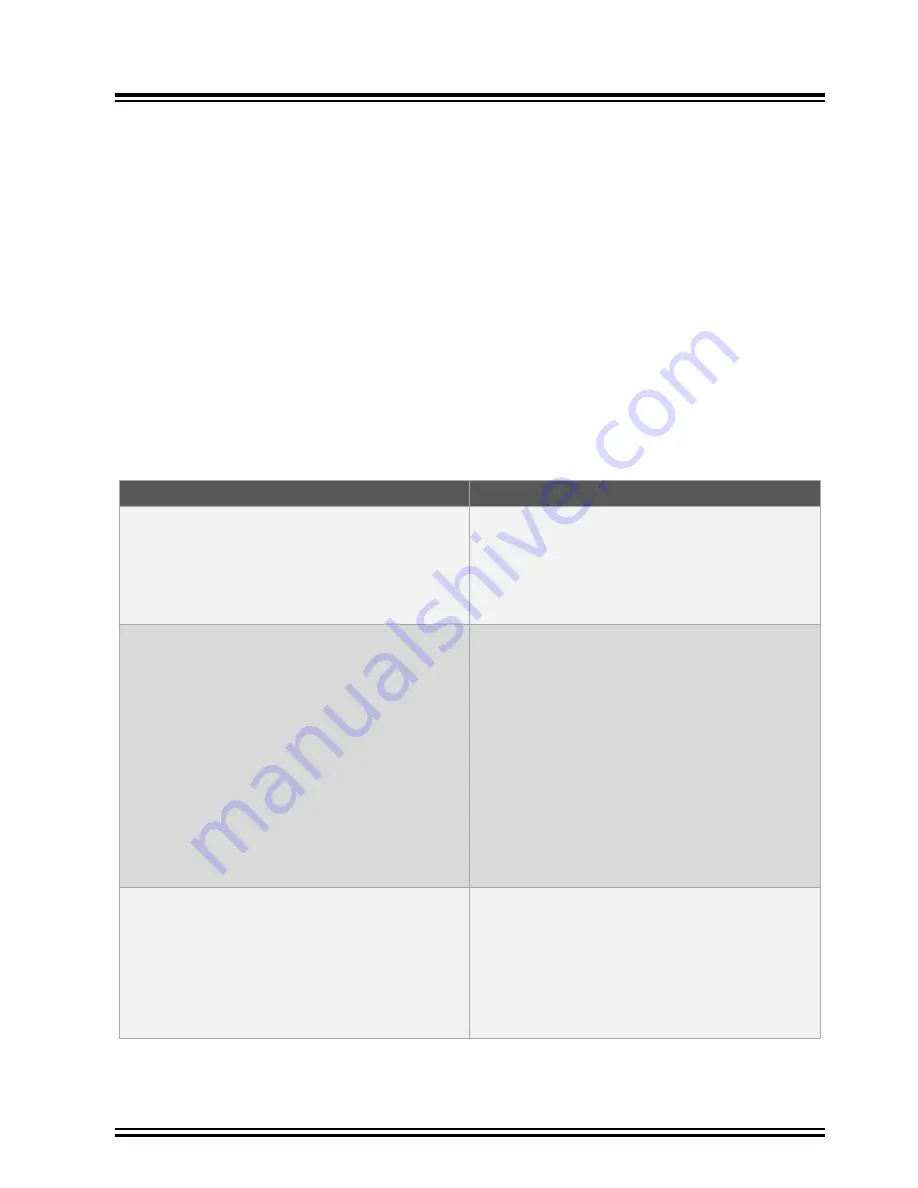
4.
Troubleshooting
The following sections describe the troubleshooting procedures to address any problems encountered with the unit.
4.1
Preliminary Steps
If there is any problem, verify the following steps:
• Power is applied to Midspan.
• A crossover-type Ethernet cable has not been used.
• Ethernet cable from network is connected to
Data In
port.
• Ethernet cable to PD is connected to
Data and Power Out
port.
• Cable pairs are attached to their corresponding ports.
4.2
Troubleshooting Steps
The following table provides a problem and resolution sequence to assist in troubleshooting of minor operating
problems. If the following steps do not solve your problem, contact your local dealer for further assistance.
Table 4-1. Troubleshooting Steps
Problem
Corrective Steps
Midspan does not power-up
1.
Make sure that the power cord is properly
connected.
2.
Verify that the voltage at power inlet is between
12 V
DC
– 24 V
DC
.
3.
Remove and reapply power to the device during
power-up sequence.
PD does not operate
1.
Verify that the port is enabled (Midspan did not
detect a PD).
2.
Verify that the PD is designed for PoE operation.
3.
Verify that you are using a standard Category
5/5e/6, straight-wired cable, with four pairs
according to data rate.
4.
If an external power splitter is in use, replace it
with a viable splitter.
5.
Verify that the Data source is connected to the
Data In
port.
6.
Verify that the PD is connected to the
Data and
Power Output
port.
7.
Verify that there is no short over any of the
twisted-pair cables or over the RJ45 connectors.
End device operates, but there is no data link.
1.
If an external power splitter is in use, replace it
with a viable splitter.
2.
Verify that for this link you are using a
standard UTP/FTP Category 5/5e/6 straight (non-
crossover) cabling, with all four pairs.
3.
Verify that the Ethernet cable length is less than
100 meters from Ethernet source to the remote
terminal.
PD-9501-5GCO/DC
Troubleshooting
©
2021 Microchip Technology Inc.
and its subsidiaries
User Guide
DS00004336A-page 15





































