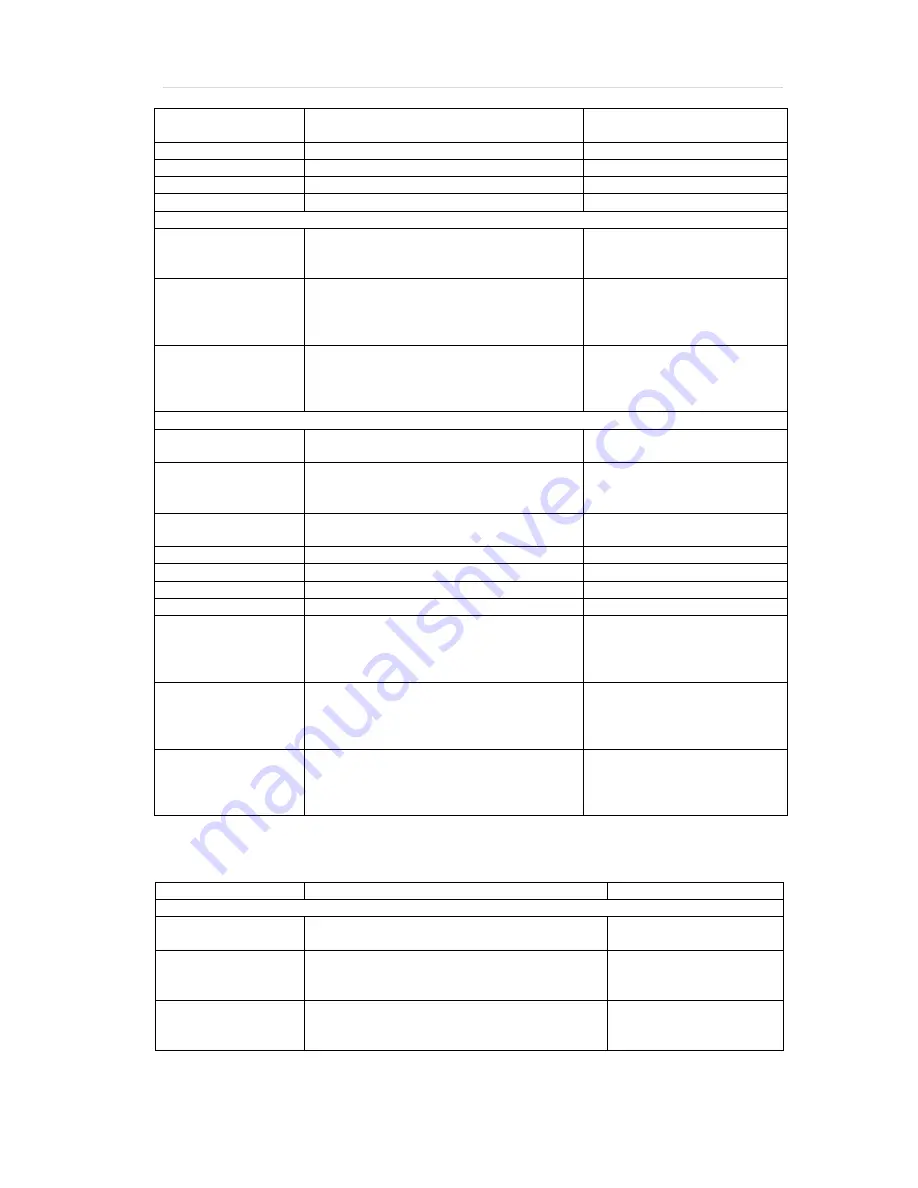
Protouch2 GUI User Manual
2016 Microchip Technology Inc
Page 10
hce_did
16-bit device release number for HCE device in
BCD format
“hce_did”:”0x1234”
hce_languageid
Language id of HCE device
“hce_languageid”:”0x0409”
hce_manufacturer
Manufacturer string of HCE device
“hce_manufacturer”:”Microchip”
hce_product
Product string of HCE device
“hce_product”:”Controller hub”
hce_serial
Serial String of HCE device
“hce_serial”:”123456”
Additional Configuration items for HSIC Enabled ports of USB3X13
swapupstreamhsic
Swap data and strobe in HSIC enabled port
0 – Enable Swap
1 – Disable Swap
“swapupstreamhsic”:”1”
DOI
DOIdownstreamport1
DOIdownstreamport2
DOIdownstreamport3
HSIC Driver Output Impedance
0 – 40 ohm
1 – 50 ohm
“DOIdownstreamport1”:”0”
SLEW
SLEWdownstreamport1
SLEWdownstreamport2
SLEWdownstreamport3
Slew Tune for HSIC enabled ports
0 – Default
1 – +30%
“SLEWdownstreamport1”:”0”
Additional Configuration items for USB57x4
usb3vid
16-bit value that uniquely identifies the Vendor
ID of the USB3.1 Gen1
device
“usb3vid”:”0x0424”
usb3pid
16-bit value that the Vendor can assign that
uniquely identifies particular Product ID for
USB3.1 Gen1 device
“usb3pid”:”0x5744”
usb3did
16-bit device release number for USB3.1 Gen1
device in BCD format
“usb3did”:”0x5678”
usb3languageid
USB3.1 Gen1 LANGUAGE ID
“usb3languageid”:”0x0409”
usb3manufacturer
Manufacturer String of the USB3.1 Gen1 HUB
“usb3manufacturer”:”Microchip”
usb3product
Product String of the USB3.1 Gen1 HUB
“usb3product”:”USB5734”
usb3serial
Serial String of the USB3.1 Gen1HUB
“usb3serial”:”456789”
cdcenable
Communication Device class
Value:0 – Disable CDC
Value:1 – Enable CDC at interface 1
Value:2 – Enable CDC at interface 0
“cdcenable”:”1”
usb3nrdeviceport1
usb3nrdeviceport2
usb3nrdeviceport3
usb3nrdeviceport4
Configures Port as removable/non-removable
for USB3.1 Gen 1 Ports
Value : 1 – Port Non-removable
Value : 0 – Port Removable
“usb3nrdeviceport”:”1”
usb3enableport1
usb3enableport2
usb3enableport3
usb3enableport4
Enable/Disable 3.1 Gen 1 Downstream ports
Value: 1 – Enable
Value: 0 – Disable
“usb3enableport1”:”1”
Supported configuration items for LAN78XX Family:
Name
Explanation
Example
Configuration items common for LAN7800 and LAN7850
macaddr
6-byte universally unique Mac address the board
will use. Bytes are separated by a colon.
"macaddr":"00:80:0F:78:50:
04"
usb2vid
16-bit value that uniquely identifies the Vendor of
the USB2,USB3 user device (Vendor id: assigned by
USB-Interface)
“usb2vid”:”0x0424”
usb2pid
16-bit value that the Vendor can assign that
uniquely identifies this particular product for USB2
,USB3 user device (Product id)
“usb2pid”:”0x2734”










































