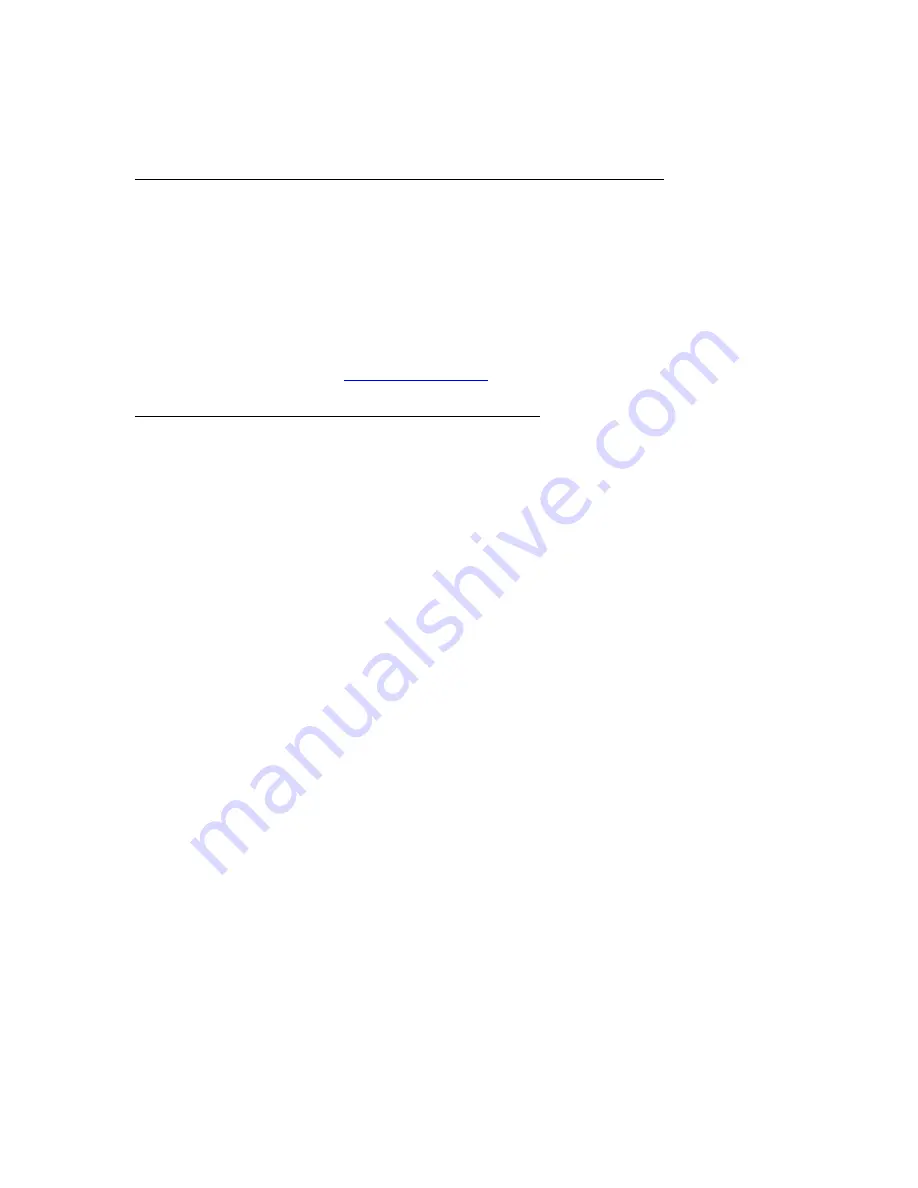
B. Macintosh Users
To install the FlashMover 8-in-1 Card Reader on Mac OS 8.6 and OS 9
1. Insert the Driver CD-ROM in the CD-ROM drive.
2. Double click the CD-ROM icon and choose “USB 1.1 8-in-1 card reader”.
3. Double click “Install” and follow installation accordingly to completion.
4. Reboot your computer.
5. Plug the card reader with cards inserted into your computer USB port.
6. Four new disks are added to you computer. The card reader can now be used as
any other disks on your computer.
* Please check our website
www.microdia.com
to download the latest driver.
To install the FlashMover 8-in-1 Card Reader on OS X
Note: Please go to Mac website to update the Mac OS to the latest version.
1. Plug the card reader with cards inserted into your computer USB port.
2. It is fully Plug & Play in Mac OS X, no driver installation needed.
3. Four new removable disks are added to you computer. The card reader can now
be used as any other disks on your computer.






















