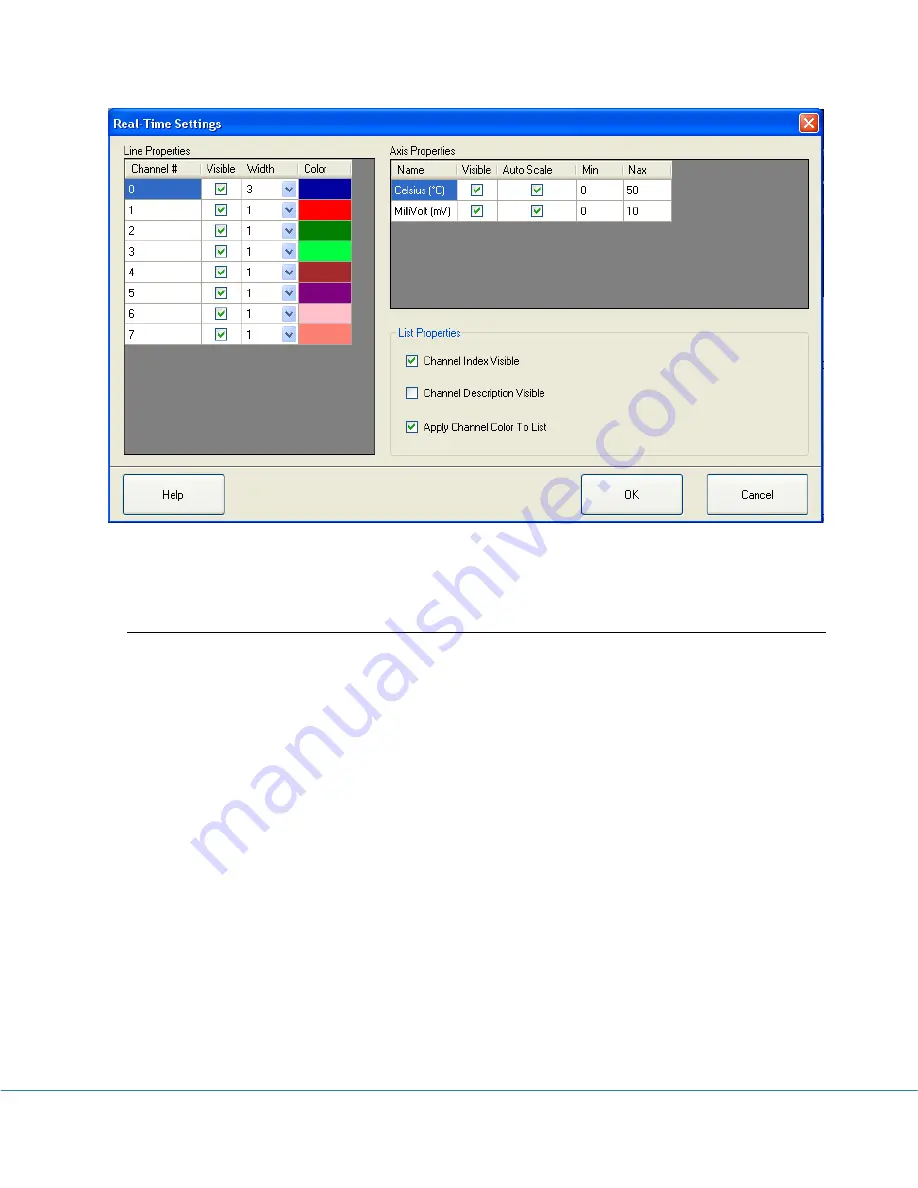
PRECISE-LOG Data Loggers User’s Manual
Page 50/57
For detailed instructions on how to change real-time view settings please refer to
SiteView
Instruction Manual
available for download online.
Calibrate a Channel
SiteView software provides two-point calibration for most of the loggers.
Understand Cali. Low & Cali. High
In the logger status page, there are two properties for each listed channel called
Cali. Low
and
Cali. High
. These two fields specify the calibration values that are used for
measurement adjustment.
Cali. Low
value specifies the digital value that is over zero when the input value is the
lowest value (for 0 – 5 VDC channel the lowest value is zero volt). For instance, if you apply
zero volt input and the logger measured 100 as the digital value, then
Cali. Low
should be
100 digits. The equation entity will subtract this value when resolving the correct lowest
digital value.
Cali. High
value specifies the digital value that is over 65535 when the input value is the
highest value (for 0 – 5VDC channel the high range is 5 volt). For instance, if you apply 5
volt voltage to the channel and the logger measured 65100 as the digital value. Then
Cali.
High
is “- 435” (calculated from 65100 – 65535). The equation entity will subtract this
value (-435) from the digital value when resolving the highest digital value.
The valid range for these two parameters is from –32768 to 32767.








































