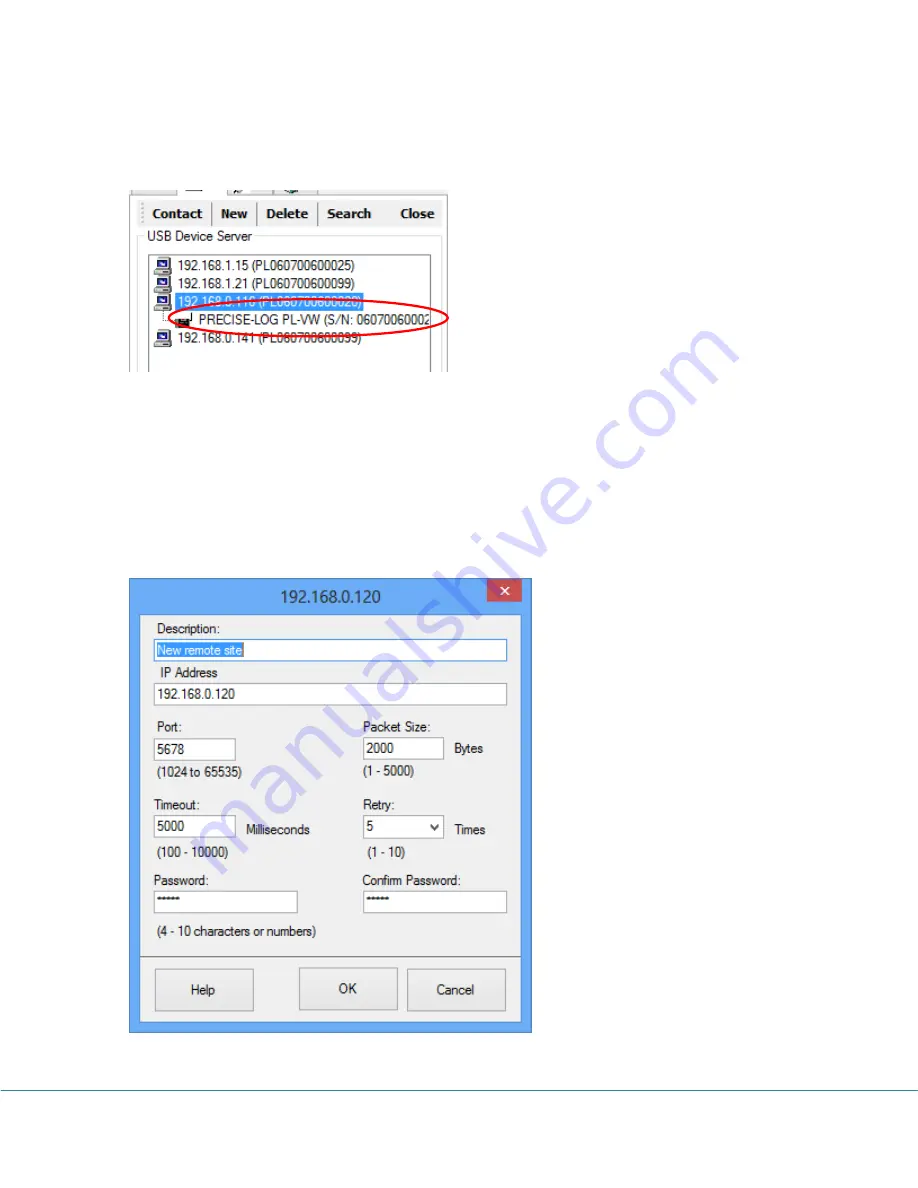
PRECISE-LOG Data Loggers User’s Manual
Page 55/57
The entry contains the IP address plus “PL” plus the logger’s serial number.
To communicate with the logger, you double click the entry, the logger will show as below:
Then you double click the logger icon to show the status window of the logger.
If the logger was not added to the USB Device Server tab, please make sure the computer or
router is not blocking port 48899 on UDP communication.
You can always add a new connection under USB Device Server by clicking “New” button. In
the below dialog, fill out the descripiotn, IP address of the logger and leave other sections
default. Once the connection was added you can double click it to communictate with the logger.



































