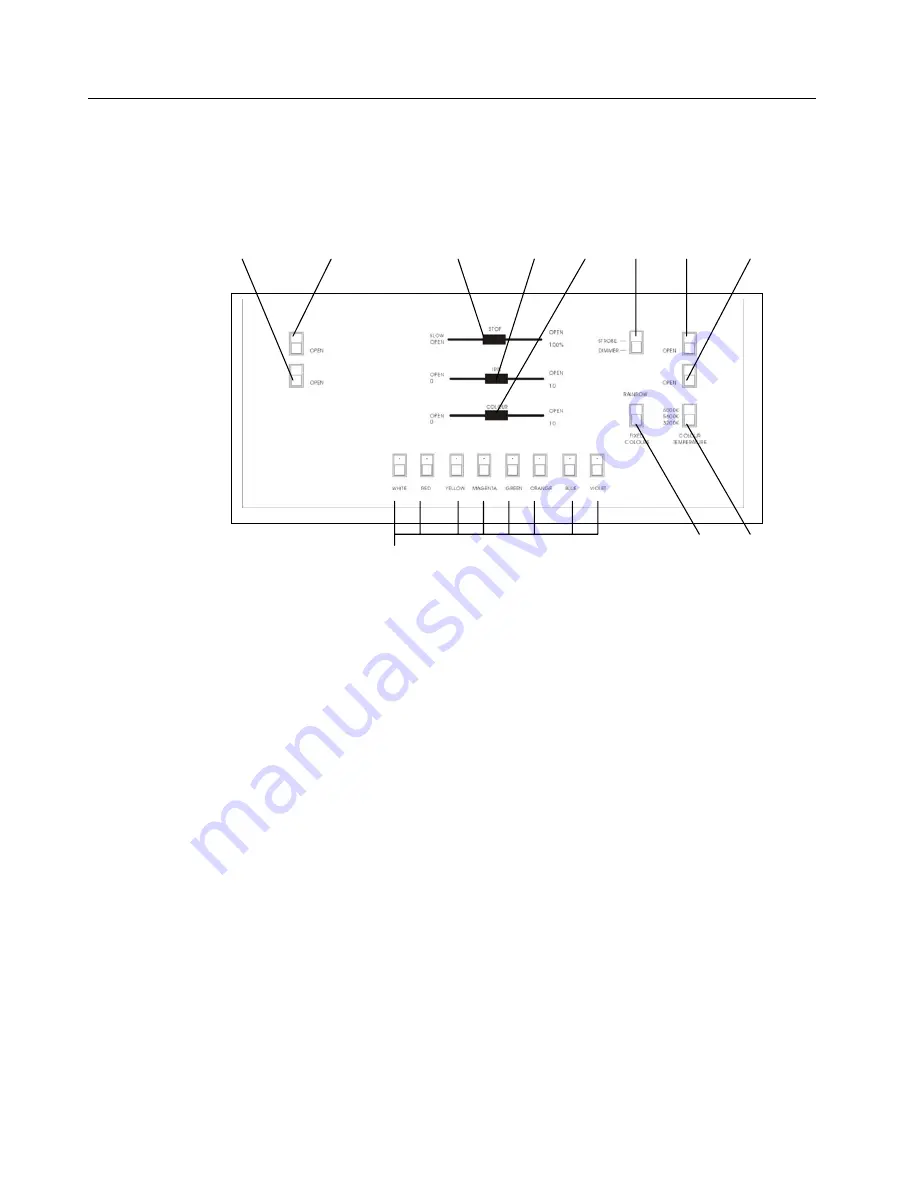
LIVE575
4
CONTROL PANEL
B C D E F G C B
A I H
A.
When the Colour Select Button is in FIXED position, these 8 switches are used to select the individual
colours as marked..
B.
Iris Size Switch – This is used to instantly change the iris size from maximum to minimum.
C.
Black Out Switch.
D.
Dimmer Slide or Strobe Speed Selector – Depending on the position of Switch
G
, this slide will dim unit
from 0 – 100% or adjust Strobe Speed from 0 – 7 flashes per second.
E.
Iris Size Adjustment – This slide will allow one to adjust the size of the spot from a large to a small beam by
moving it left to right.
F.
Rainbow Effect Slide – When Switch I is set to the rainbow position, the slide will adjust the speed of the
rainbow effect. Rainbow effect is when the colour wheel spins and colours are constantly changing.
G.
Dimmer or Strobe Selector Switch – The position of this switch will affect slide D.
H.
Colour temperature Switch – available colour temperatures 6,000k, 5,600k and 3,200k.
I.
Colour Mode Switch – This allows one to switch between the fixed colour buttons or the rainbow slide.






















