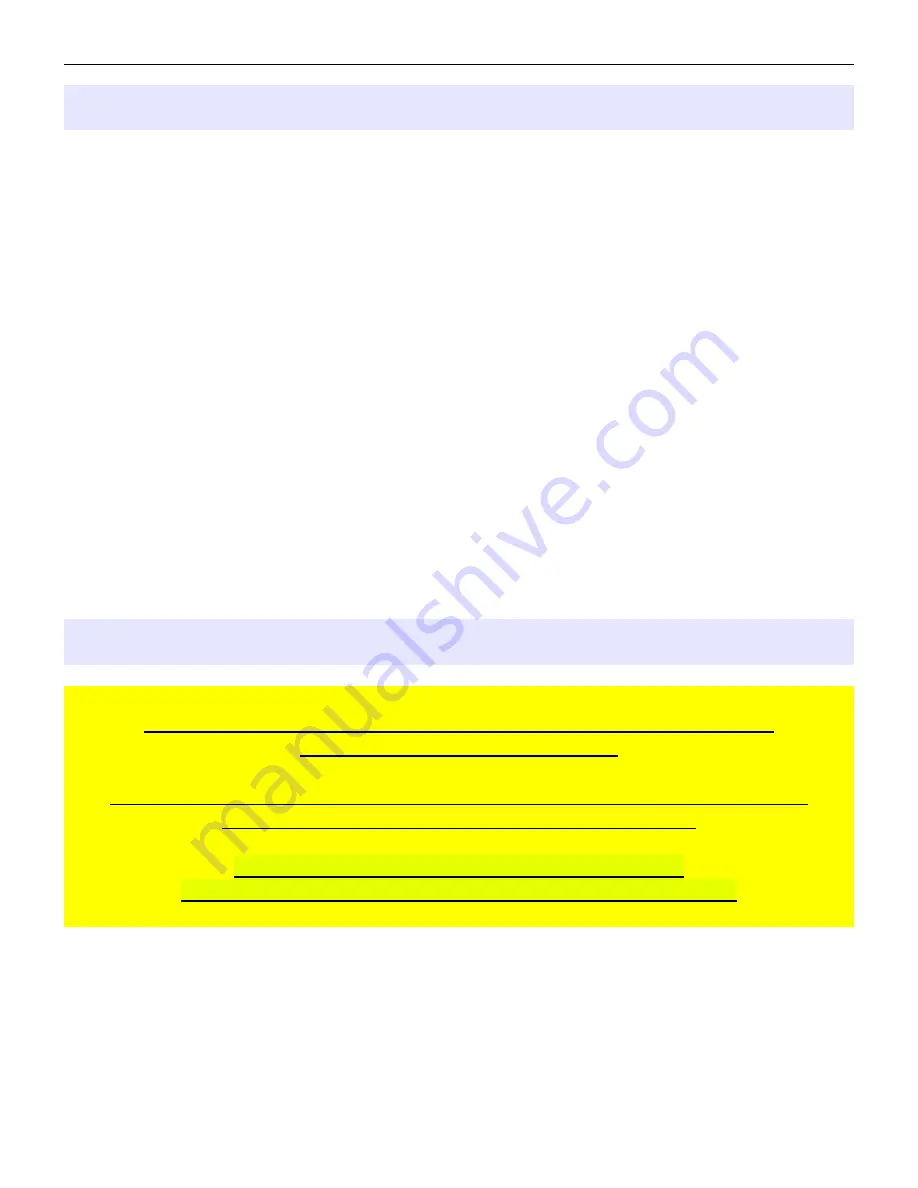
microHAM © 2016 All rights reserved
1 - FEATURES AND FUNCTIONS
No Serial or Parallel port necessary, just one USB port
Complete "Computer <-> Radio" isolation
•
bidirectional transformer isolation of audio signals
•
optical isolation of ALL digital signals: Radio Control, CW, PTT, FSK
Compatible with all MS Windows based logging or control software
•
the special microHAM "USB Device Router" program creates virtual COM ports for full operation with
standard Windows applications.
•
customizable presets allow instantly changing USB Interface II parameters to match the program
currently in use
Integrated computer control port for all radios CI-V, FIF-232, IF-232, RS-232
•
fully supports Icom, Kenwood, TenTec, Yaesu and other radios
•
no separate level converter required
Squelch input for additional software control
Strong RFI immunity
•
integrated chokes and filters for best RFI immunity
•
advanced shielding and circuit design for RFI product suppression
Connections:
•
Computer – USB
•
Radio – DB15
•
Sound Card – 2 x 3.5mm (1/8”)
Front panel LEDs for easy visual feedback of CW, PTT, SQL, POWER and radio control data
Metal/Aluminum case, powder coated and silk screened
Free, no time limit, on-line firmware/software upgrades
2 - IMPORTANT WARNINGS
You must set the CAT level jumpers inside the USB Interface II
before using it for the first time.
If you power USB Interface II from an external power supply ALWAYS
check the polarity of the external 13.8 V supply.
If your radio includes upgradeable firmware,
DO NOT perform any upgrade through
USB Interface II
.
3



















