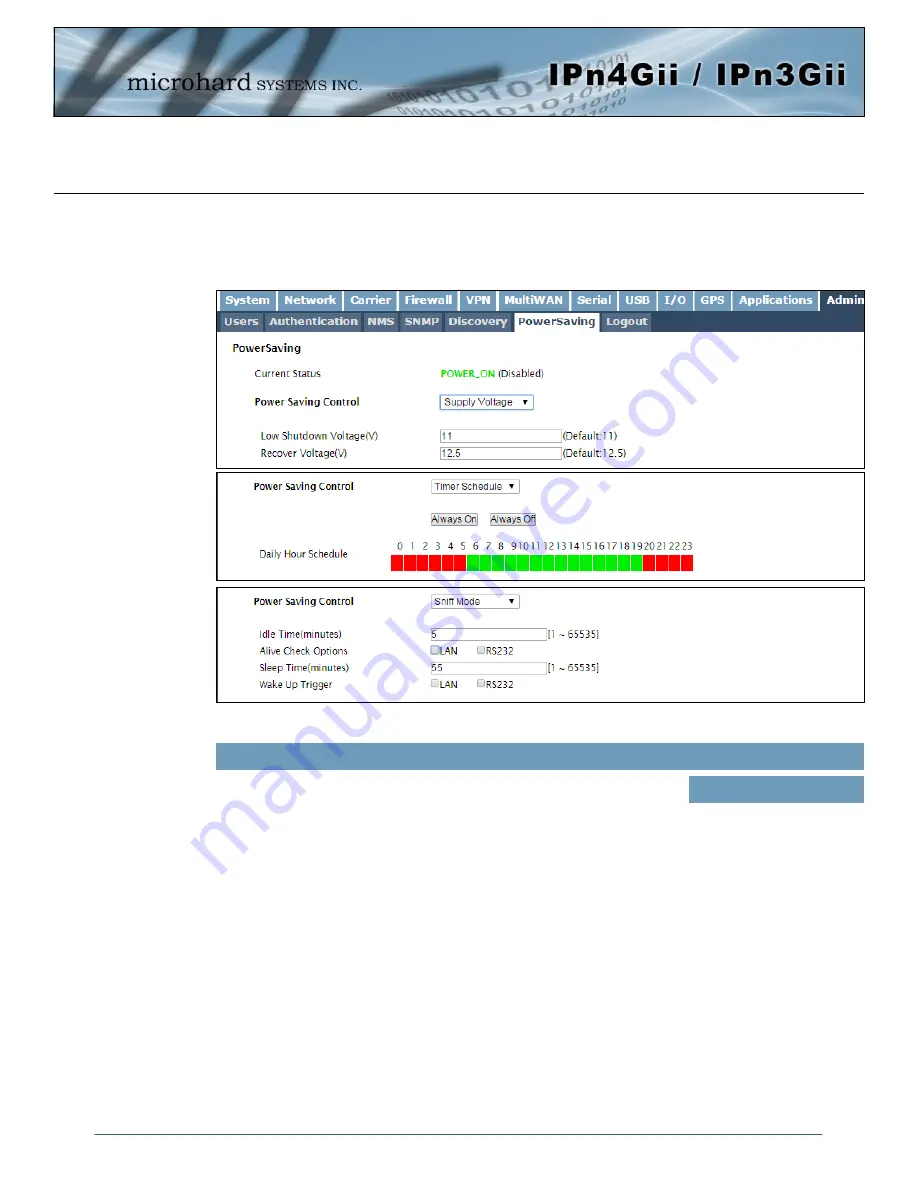
© Microhard Systems Inc.
136
4.0 Configuration
4.12.6 Admin > Power Saving
Various power saving options are available in the Bullet. The Bullet can be put into power saving mode by
either using the input voltage, a simple timer, or by sensing incoming local data.
Image 4-12-8: Admin > Power Saving
Power Saving Control
Values (selection)
Select the desired power saving mode for the Bullet. Note that while in
power saving mode (asleep), the unit cannot be reached remotely using
the WAN IP address.
Supply Voltage Mode
- The Bullet will go into power saving mode when
the voltage supplied to the Bullet drops below a specified value. The unit
will return to normal operation once the recovery threshold is crossed.
Timer Schedule
- The Bullet can go into power saving modes at specific
time intervals on hourly intervals.
Sniff Mode
- The Bullet will enter power saving mode after the Idle time
has expired until the sleep timer expires, unless woken up by data being
detected on the Ethernet and/or Serial com port.
Disable
Supply Voltage
Timer Schedule
Sniff Mode
















































