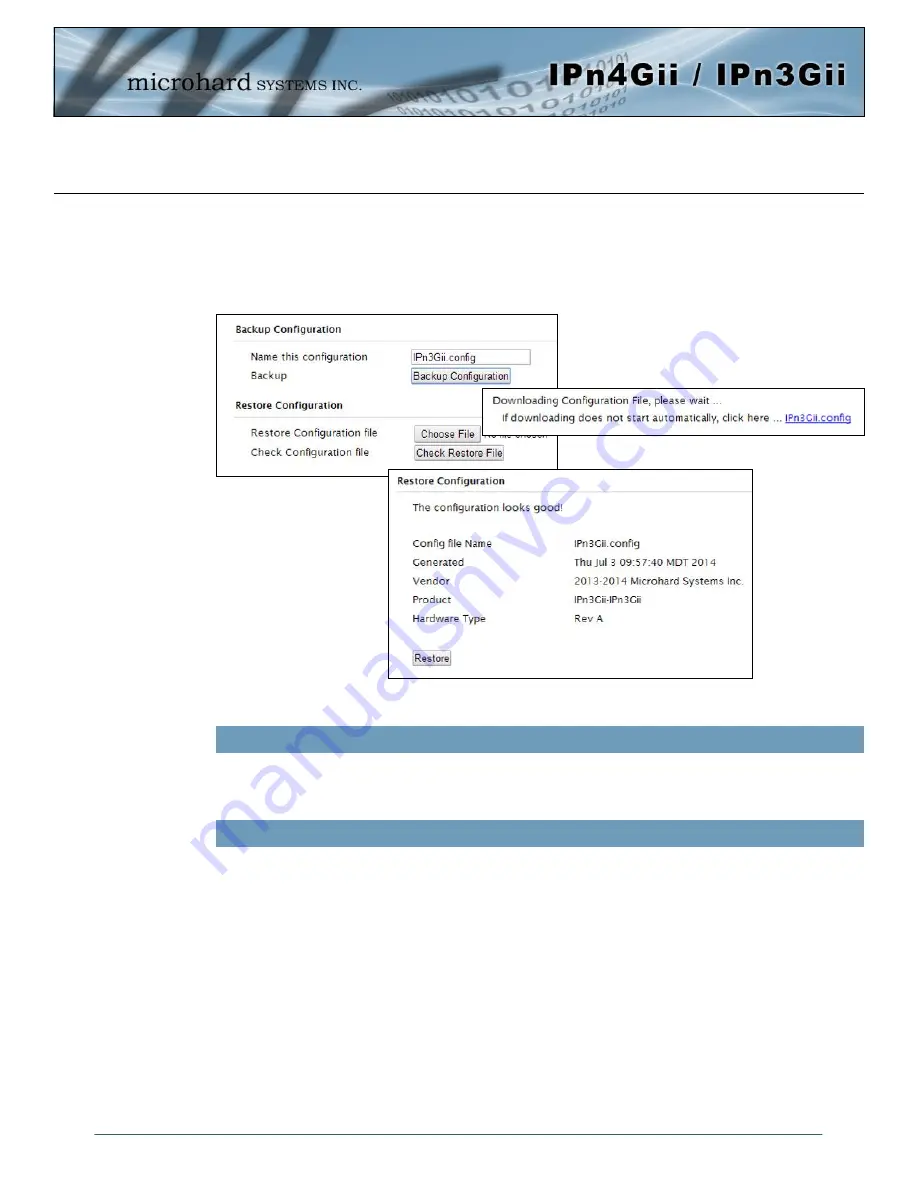
© Microhard Systems Inc.
33
4.0 Configuration
Image 4-1-8: Maintenance > Reset to Default / Backup & Restore Configuration
Use this field to name the configuration file. The .config extension will automatically be added to the
configuration file.
Name this Configuration / Backup Configuration
Restore Configuration file / Check Restore File / Restore
Use the ‘Browse’ button to find the backup file that needs to be restored to the unit. Use the ‘Check
Restore File’ button to verify that the file is valid, and then the option to restore the configuration is
displayed, as seen above.
Backup & Restore Configuration
The configuration of the IPnXGii can be backed up to a file at any time using the Backup Configuration
feature. The file can the be restored using the Restore Configuration feature. It is always a good idea to
backup any configurations in case of unit replacement. The configuration files cannot be edited offline, they
are used strictly to backup and restore units.
















































