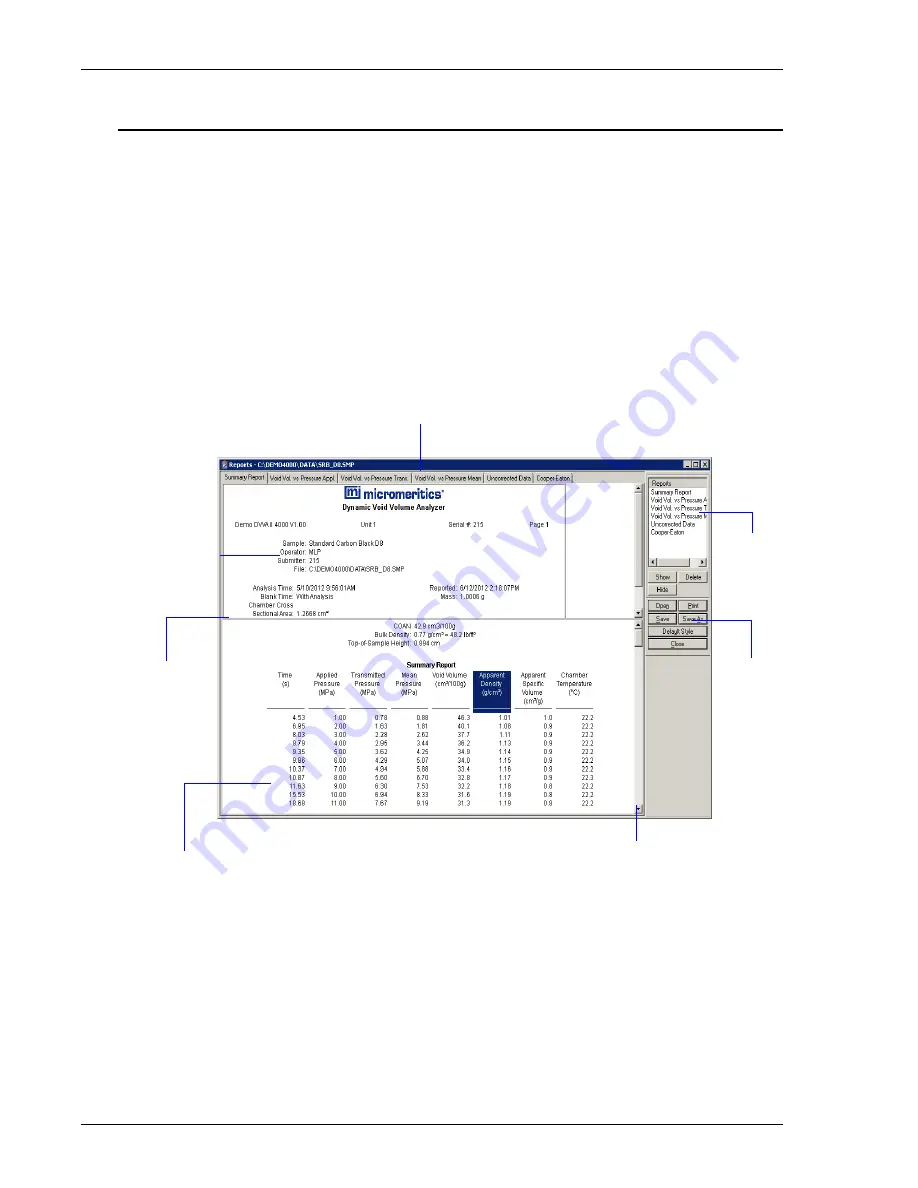
Printed Reports
DVVA II 4000
7-14
400-42803-01 (Rev B) - July 2017
Onscreen Reports
The report window containing onscreen reports provides many options for customizing and
manipulating reports:
• a tool bar, page
7-15
• shortcut menus, page
7-18
• zoom feature, page
7-22
• axis cross hairs, page
7-23
Reports printed to the screen are displayed in a window like the one shown below. Each
requested report is listed in the Reports window on the tool bar; they are also indicated by select-
able tabs across the top of the report header. To view a specific report, select its tab or select the
report in the Reports window and click
Show
.
You can resize the header pane or the data pane using the double arrow obtained when placing
your cursor at the bottom of the bar separating the two panes. This allows you to “hide” the
header if desired.
Scroll bars are provided on both panes for scrolling through pane contents.
You can double-click on a report in the list to display the contents of that report.
Tabs display for each type of report you choose to generate.
Options on
Tool Bar
List of
reports
requested
Header
Display graphical
(or tabular) data
Resize the
panes
Scroll bars are provided on each pane to
scroll pane contents
Summary of Contents for DVVA II 4000
Page 1: ...DVVA II 4000 Dynamic Void Volume Analyzer Operator s Manual Rev B 400 42803 01 July 2017 ...
Page 4: ......
Page 10: ...Table of Contents DV VA II 4000 vi 400 42803 01 Rev B July 2017 ...
Page 16: ......
Page 32: ......
Page 116: ......
Page 136: ......
Page 160: ......
Page 180: ......
Page 212: ......
Page 214: ......
Page 240: ......
Page 246: ......
Page 248: ......
















































