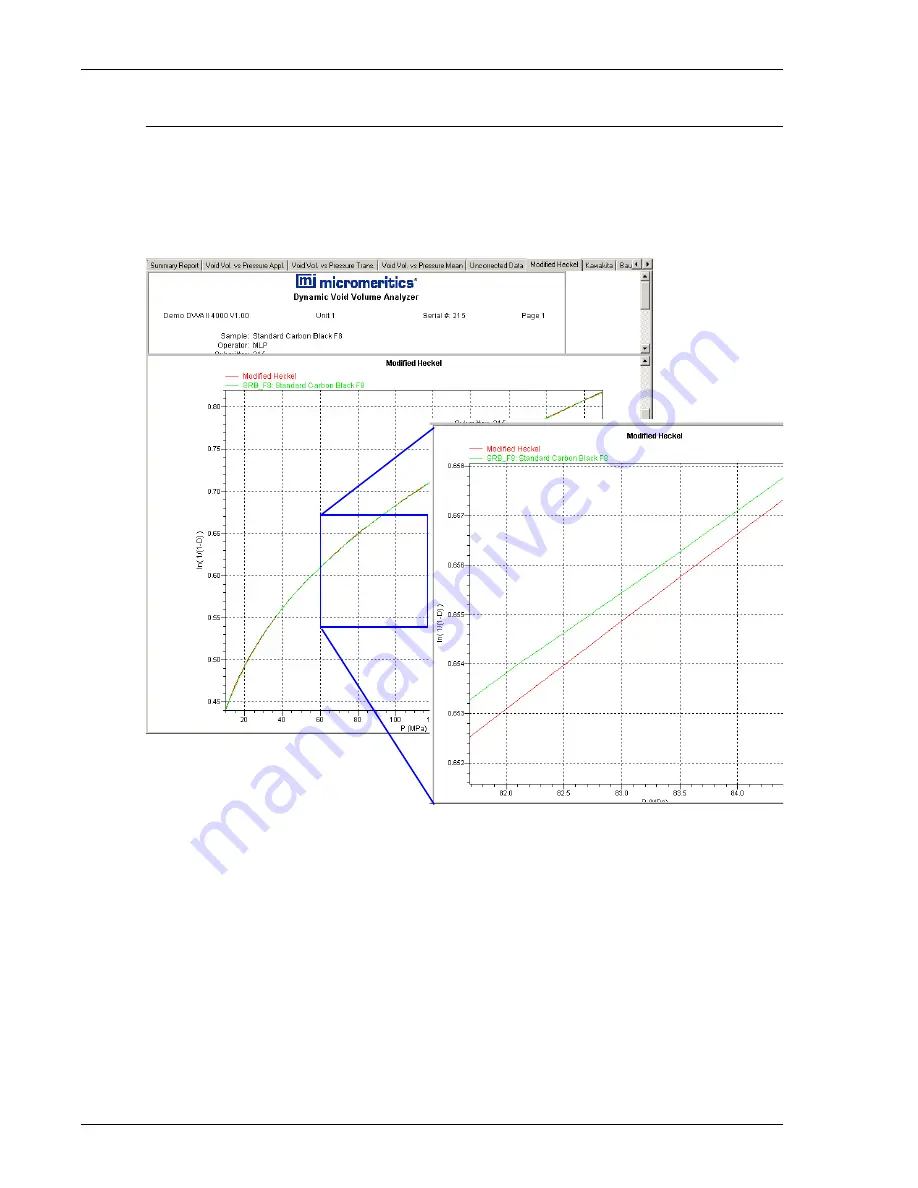
Printed Reports
DVVA II 4000
7-22
400-42803-01 (Rev B) - July 2017
Zoom Feature
A zoom feature is included with the report system so that you can zoom in to examine fine
details. To use this feature, hold down the left mouse button and drag the mouse cursor (drawing
a box) across the area you wish to view; then release the button. The enlarged area immediately
fills the graph area. Right-click in the graph area and choose
Redraw
or
Autoscale
from the
shortcut menu to return to the normal view.
Summary of Contents for DVVA II 4000
Page 1: ...DVVA II 4000 Dynamic Void Volume Analyzer Operator s Manual Rev B 400 42803 01 July 2017 ...
Page 4: ......
Page 10: ...Table of Contents DV VA II 4000 vi 400 42803 01 Rev B July 2017 ...
Page 16: ......
Page 32: ......
Page 116: ......
Page 136: ......
Page 160: ......
Page 180: ......
Page 212: ......
Page 214: ......
Page 240: ......
Page 246: ......
Page 248: ......
















































