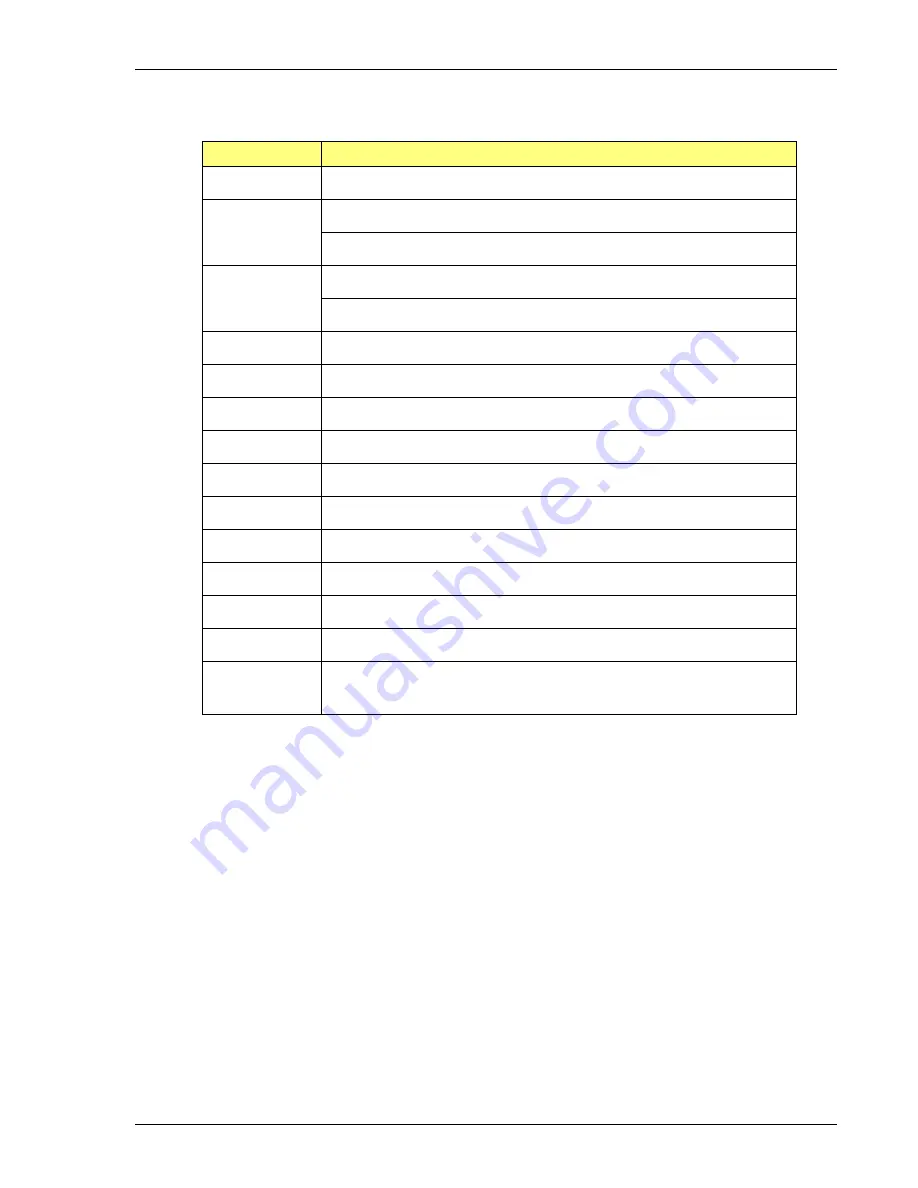
DVVA II 4000
Software
400-42803-01 (Rev B) - July 2017
2-7
Table 2-1. Shortcut Keys
Key(s)
Function
F1
Access operator’s manual
F2
Open a sample information file (main menu bar)
Clear the field of existing date (Select Dates dialog)
F3
Open an analysis conditions file (main menu bar)
Insert the current date (Select Dates dialog)
F4
Display a calendar from which to choose a date (Select Dates dialog)
F5
Open a report options file
F6
Tile windows
F7
Cascade windows
F8
Start a report
F9
Close all open reports
Alt + F4
Exit the DVVA II program
Shift + F2
List statistics for sample information files
Shift + F3
List statistics for analysis conditions files
Shift + F5
List statistics for report options files
Shift + F9
Displays the shortcut menu for onscreen reports and for manual control
components on the instrument schematic
Summary of Contents for DVVA II 4000
Page 1: ...DVVA II 4000 Dynamic Void Volume Analyzer Operator s Manual Rev B 400 42803 01 July 2017 ...
Page 4: ......
Page 10: ...Table of Contents DV VA II 4000 vi 400 42803 01 Rev B July 2017 ...
Page 16: ......
Page 32: ......
Page 116: ......
Page 136: ......
Page 160: ......
Page 180: ......
Page 212: ......
Page 214: ......
Page 240: ......
Page 246: ......
Page 248: ......
















































