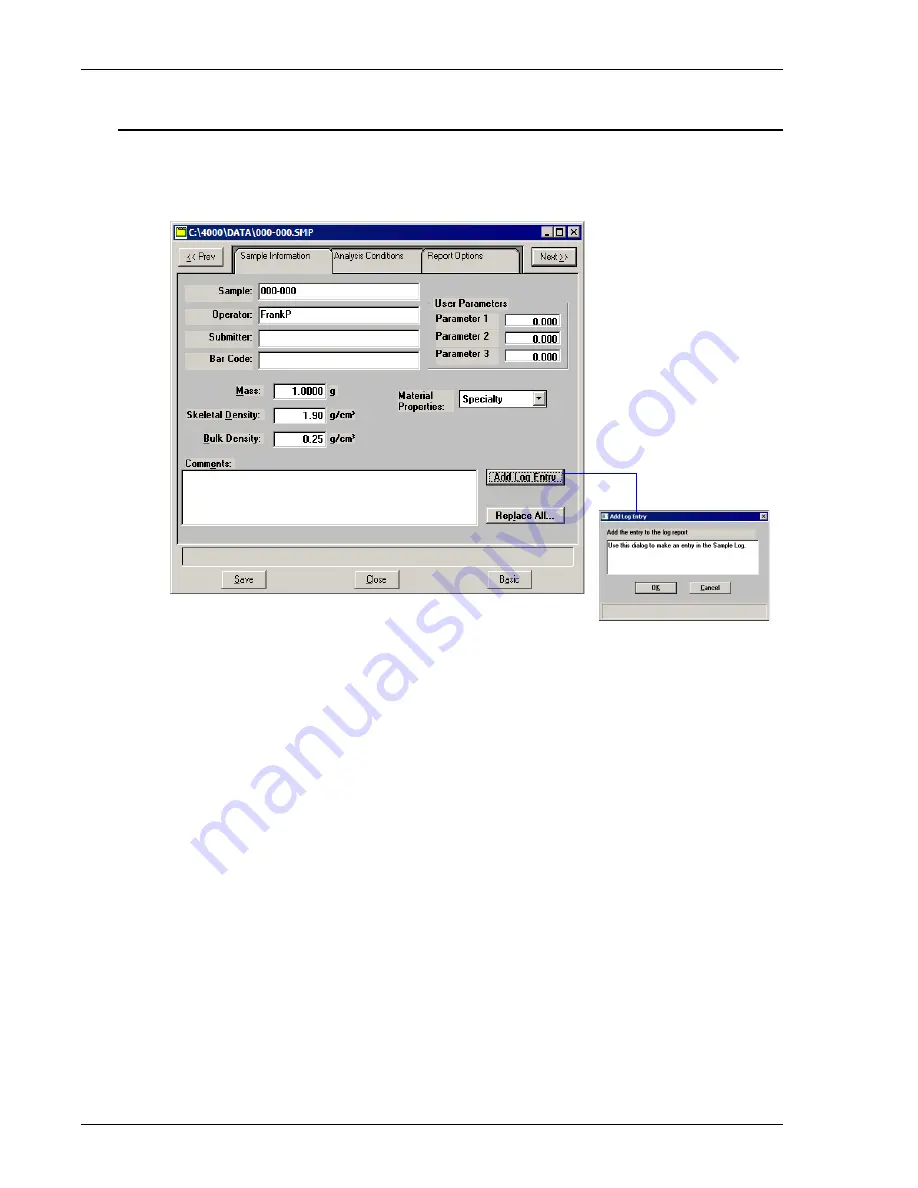
Software
DVVA II 4000
2-8
400-42803-01 (Rev B) - July 2017
Dialog Boxes and Subdialog Boxes
Dialog boxes are displayed when an item followed by an ellipsis (...) is selected. Subdialog boxes
are displayed when a push button on a dialog box is selected.
Both types of dialogs may contain one or more of the following:
Data entry field
These fields may be numeric (numbers only) or alphanumeric
(numbers, letters, or printable characters).
Push button
Typically, a push button is used to display a subdialog box in
which to edit, enter, or specify additional information about the
subject matter like the
Add Log Entry
push button shown
above. Some push buttons, however, are used to invoke an
action;
for example
,
Save
saves entries in the current dialog.
Dialog box
Subdialog box
Summary of Contents for DVVA II 4000
Page 1: ...DVVA II 4000 Dynamic Void Volume Analyzer Operator s Manual Rev B 400 42803 01 July 2017 ...
Page 4: ......
Page 10: ...Table of Contents DV VA II 4000 vi 400 42803 01 Rev B July 2017 ...
Page 16: ......
Page 32: ......
Page 116: ......
Page 136: ......
Page 160: ......
Page 180: ......
Page 212: ......
Page 214: ......
Page 240: ......
Page 246: ......
Page 248: ......
















































