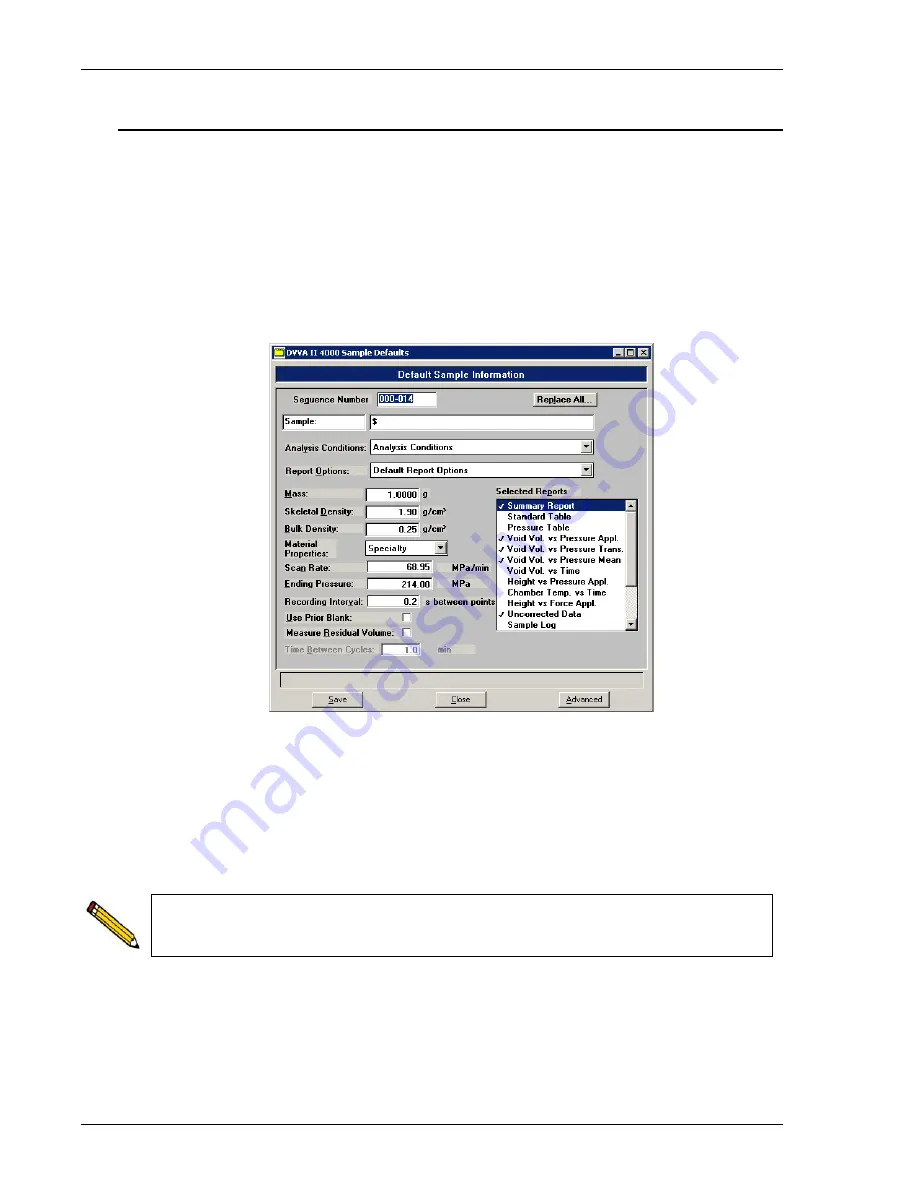
Specifying Sample File Defaults
DVVA II 4000
3-4
400-42803-01 (Rev B) - July 2017
Basic Format
Perform the following steps to define defaults for a sample information file in the Basic format.
The defaults you specify in this format also display as the defaults for sample files in the
Restricted format.
Refer to for a description of the fields associated with specifying defaults for sample information
files in the Basic format.
1. Select
Options > Sample Defaults
; the Basic Default Sample Information dialog is
displayed.
2. In the
Sequence Number
field, specify a default string. This is the number that is
incrementally sequenced and displays in the
File name
field when you select
File > Open >
Sample Information
. You can use up to eight characters.
3. In the field on the right of the
Sample
line, enter a format for the sample identification.
Include the $ symbol if you want the sample file number included in the identification. You
can use up to 42 alphanumeric characters.
4. Select the down arrow to the right of the
Analysis Conditions
and
Report Options
fields to
choose previously defined parameter files as your default files.
5. Enter the mass of the sample; 1.0000 gram, ± 0.05 (determined to nearest 0.0001 gram) is the
recommended amount of sample to use.
You also can edit the word Sample. For example, you may prefer to use Material or
Test. You can enter up to 15 characters in this field.
Summary of Contents for DVVA II 4000
Page 1: ...DVVA II 4000 Dynamic Void Volume Analyzer Operator s Manual Rev B 400 42803 01 July 2017 ...
Page 4: ......
Page 10: ...Table of Contents DV VA II 4000 vi 400 42803 01 Rev B July 2017 ...
Page 16: ......
Page 32: ......
Page 116: ......
Page 136: ......
Page 160: ......
Page 180: ......
Page 212: ......
Page 214: ......
Page 240: ......
Page 246: ......
Page 248: ......
















































