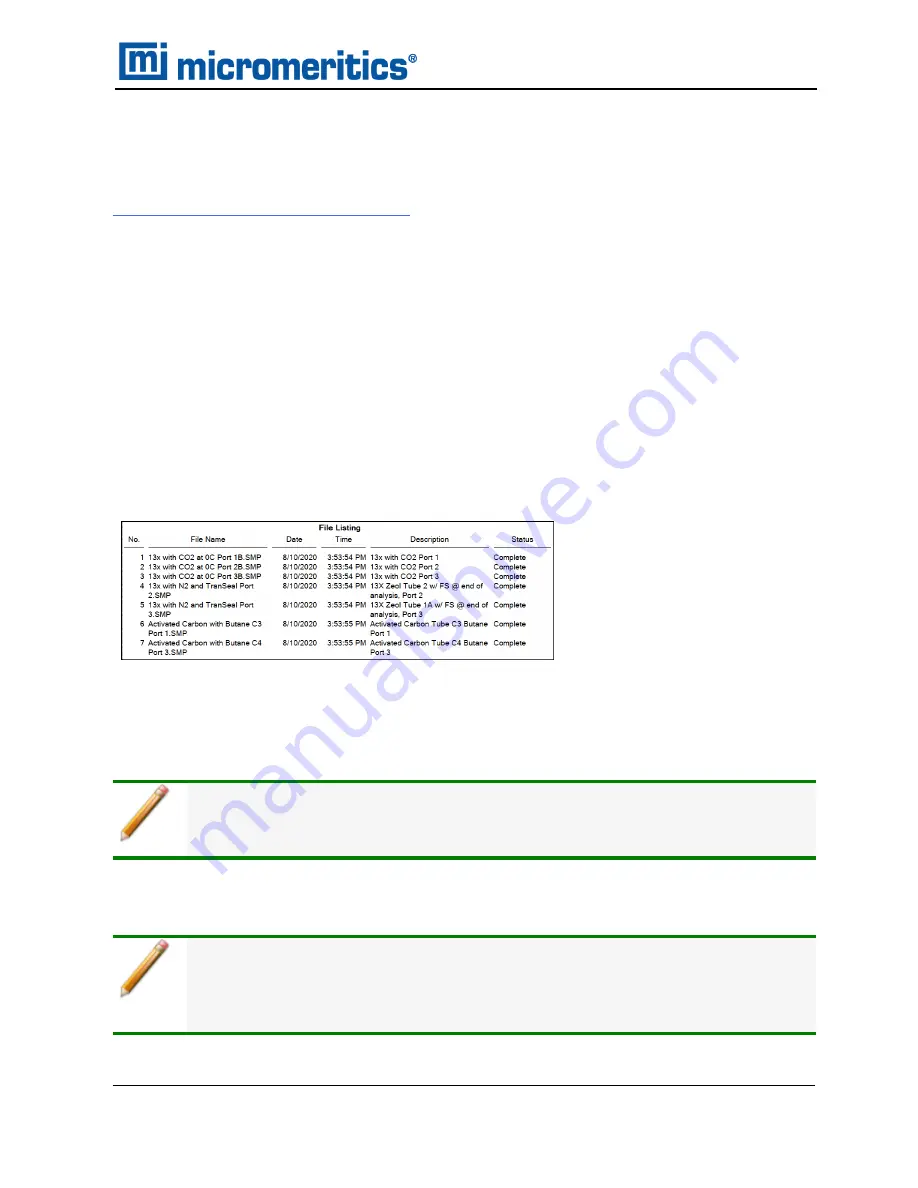
E
XPORT
F
ILES
File > Export
Exported Data Example on page C - 1
Provides the option to print the contents of one or more sample or parameter files to either the
screen, a printer, or a file. Data can be exported as a .PDF, .TXT, .XML, or .XLS file format. The
type of data to include or exclude can be selected during the export process. When exported to a
file, the data can be imported into other applications that read these file formats.
L
IST
F
ILES
File > List
Provides the option to create a list of sample file information —such as file name, date, time the
file was created or last edited, file identification, and file status.
Select one or more files from the file selector, click
List
, then provide the file destination.
Example of File List
S
OFTWARE
S
ETUP
If the computer is to be connected to a network, a second Ethernet port on the
computer must be used for that purpose.
The
Setup
program is located on the installation media and is used to reinstall the software and
make analyzer changes — such as adding, moving, or removing a unit, etc.
If the IP address needs to be changed on the computer connected to the analyzer,
refer to the computer's operating system manual or the internet for instructions. The
IP address for the computer and the IP address specified in the setup program must
match. The IP address must be 192.168.77.100.
Export Files
Gemini VII Operator Manual
239-42828-01 (Rev H ) — May 2021
2 - 21
Summary of Contents for GEMINI VII
Page 1: ...OPERATOR MANUAL 239 42828 01 May 2021 Rev H GEMINI VII SURFACE AREA ANALYZER ...
Page 10: ......
Page 16: ......
Page 92: ......
Page 126: ...6 About Reports SAMPLE LOG REPORT 6 34 Gemini VII Operator Manual 239 42828 01 Rev H May 2021 ...
Page 127: ...T PLOT REPORT t Plot Report Gemini VII Operator Manual 239 42828 01 Rev H May 2021 6 35 ...
Page 128: ...6 About Reports VALIDATION REPORT 6 36 Gemini VII Operator Manual 239 42828 01 Rev H May 2021 ...
Page 234: ......
Page 242: ......
Page 244: ......
Page 247: ......
Page 248: ......
















































