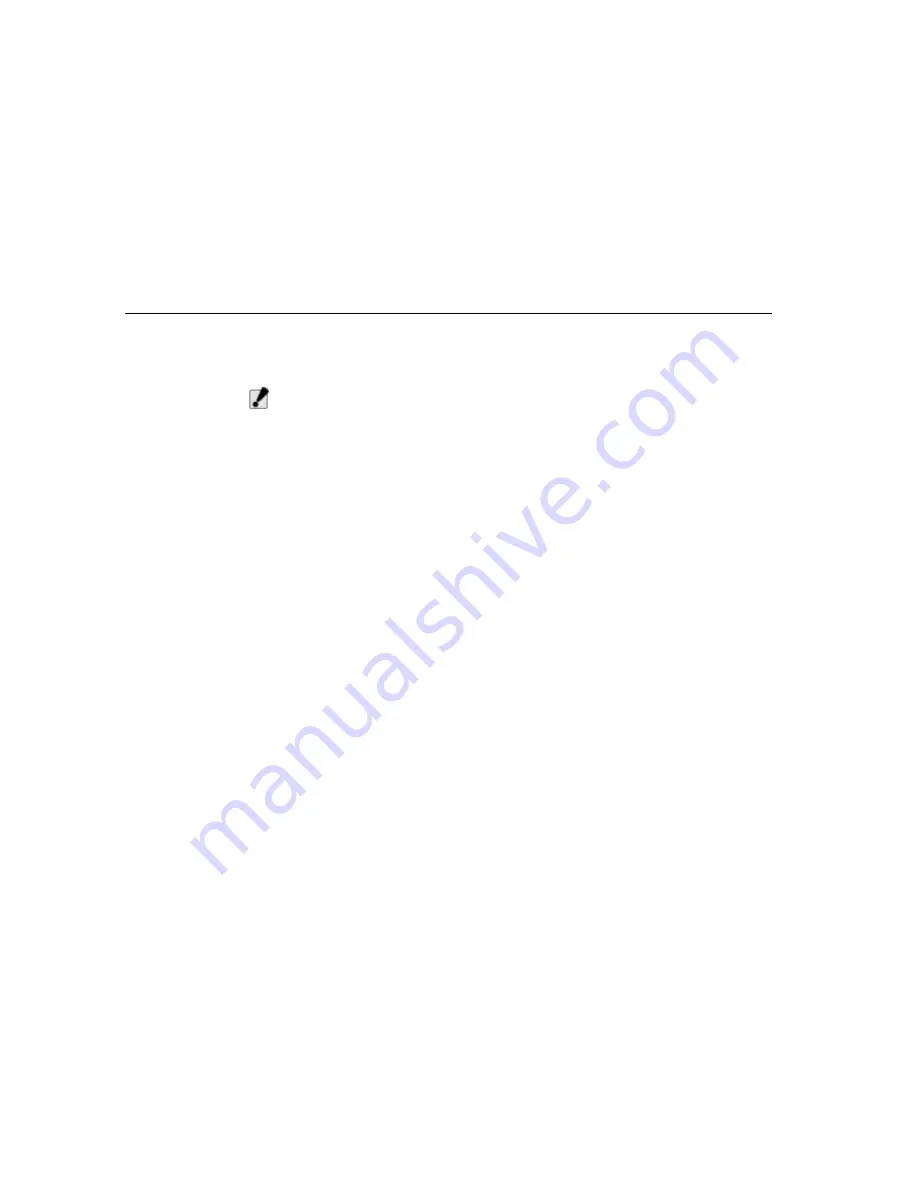
Precautions for Handling CD-ROM Disks
Appendix F - Caring for Diskettes and CDs
154
•
Don’t smoke in the same room where diskettes are used or stored.
Particles from cigarette smoke are large enough to scratch the surface of
the disk.
•
Store diskettes in a dry, dust-free environment.
W
ARNING
:
Never turn off or reset the TransPort NX while the FDD LED is on. Always
store your diskettes in a dry, clean container, to protect them from the
environment and magnetic fields.
Precautions for Handling
CD-ROM Disks
Keep these precautions in mind when handling CD-ROM disks.
•
Always hold the disc by the edges, avoid touching the surface of the disk.
•
Use a clean, dry, cloth to remove dust, smudges, or fingerprints. Wipe from
the center outward.
•
Do not write on the surface of the disk.
•
Extremes in temperature may damage disks. Store discs in a cool dry
place.
•
Do not use benzene, thinners, or cleaners with detergent. Only use CD-OM
cleaning kits.
•
Do not bend or drop the disks.
•
Do not place objects on top of disks.
Loading and Removing a Disc
To play a CD disc, follow the instructions listed below.
1. Push the CD-ROM Eject button on the CD drive door, found on the front of the
computer. Gently pull the tray all the way out.
2. Carefully lift the CD-ROM by the edges and make sure the shiny surface is
face down (the side with no writing on it).
3. Carefully insert the CD-ROM onto the tray. Push the CD-ROM down gently so
that it snaps onto the centering.
4. Push the tray back into the drive.
Summary of Contents for TransPort NX
Page 10: ...10 ...
Page 18: ...18 ...
Page 42: ...42 ...
Page 52: ...52 ...
Page 60: ...60 ...
Page 128: ...128 ...
Page 134: ...134 ...
Page 150: ...150 ...
Page 152: ...152 ...
Page 156: ...156 ...
Page 170: ...Index 170 Z Zoomed Video 29 ZV 29 Zoomed Video Port 158 ZV Port 164 ZV Port 158 ...
















































