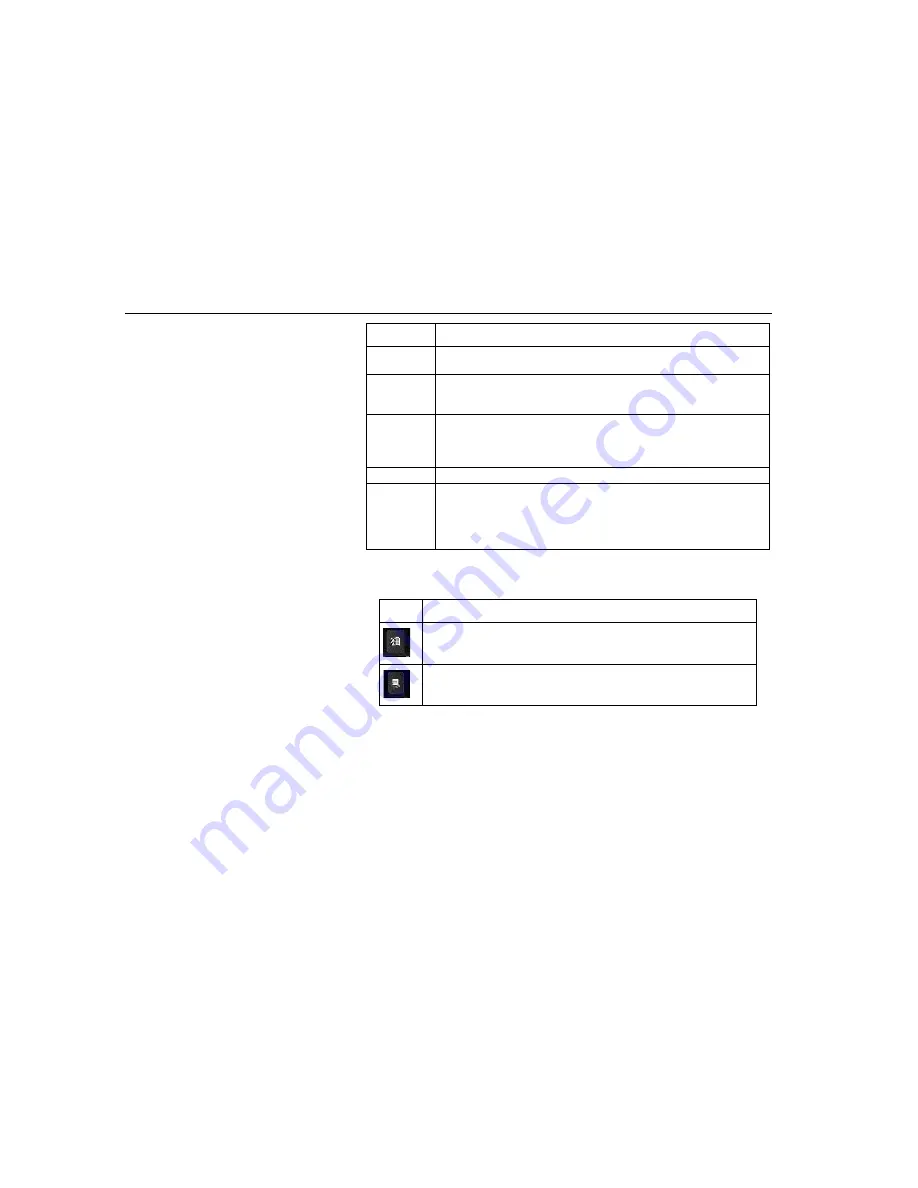
TransPort NX Keyboard
Chapter Two - System Features
32
Windows 95 Keys
There are two special Windows 95 keys on the keyboard.
[Pause/
Break]
The break key is used in conjunction with the control key ([Ctrl] +
[Break]) to cancel a command.
[Alt]
Used by itself, the alternate key has no effect in carrying out any
commands, but functions with the [Ctrl] and [Del] key ([Alt] + [Ctrl] +
[Del]) to reboot or restart your operating system program.
[Caps Lock]
The [Caps Lock] key corresponds to a typewriter’s shift lock key, but it
only affects letter keys. Even with the [Caps Lock] key engaged, if you
want to generate the symbols and punctuation marks above the number
keys, you must still use the [Shift] key.
[Shift]
Use this key to type letters in upper case.
[Ctrl]
Used by itself, the control key has no effect in carrying out any
commands. Like the [Alt] key, it is always used in combination with other
keys. Its function depends mainly upon the type of software you are
currently using. Refer to the user’s manual of the software you are using
for details on how to use this key.
Key
Descriptions
TABLE 2. Key Descriptions
Key
Definitions
The key with the Window 95 logo activates the Start menu button on
the bottom left of the screen.
The other key, which looks like a menu with a small arrow, activates the
properties menu and is equivalent to pressing the right mouse button
while pointing at any object on the Windows desktop.
TABLE 3. Windows 95 Keys
Summary of Contents for TransPort NX
Page 10: ...10 ...
Page 18: ...18 ...
Page 42: ...42 ...
Page 52: ...52 ...
Page 60: ...60 ...
Page 128: ...128 ...
Page 134: ...134 ...
Page 150: ...150 ...
Page 152: ...152 ...
Page 156: ...156 ...
Page 170: ...Index 170 Z Zoomed Video 29 ZV 29 Zoomed Video Port 158 ZV Port 164 ZV Port 158 ...
















































