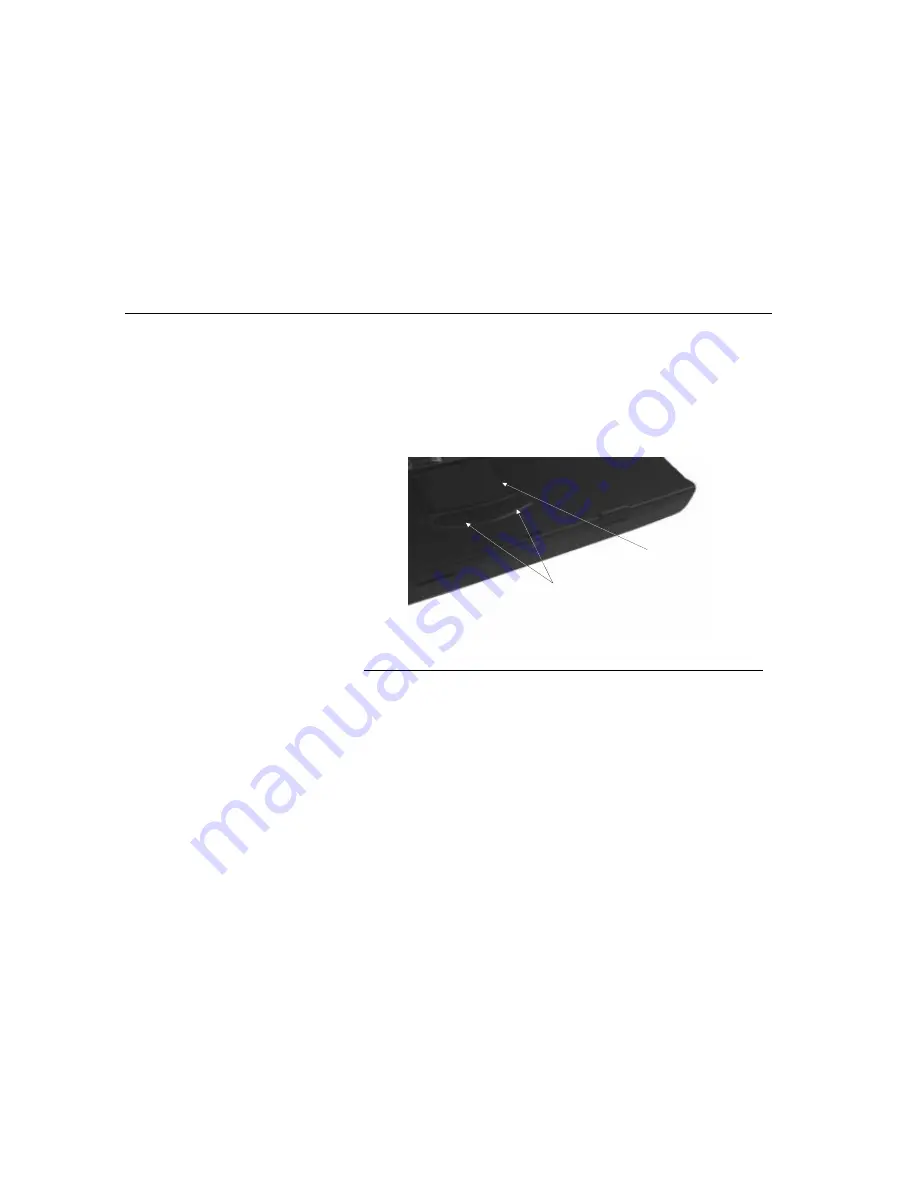
Touch Pad
Chapter Two - System Features
36
Touch Pad Precautions
The touch pad is a pressure sensitive device. If not properly cared for, it can be
easily damaged. Please take note of the following precautions.
•
Make sure the touch pad does not come into contact with dirt, liquids or
grease.
•
Do not touch the touch pad if your fingers are dirty.
•
Do not rest heavy objects on the touch pad or the touch pad buttons.
You can use the touch pad with Microsoft Windows as well as non-Windows
applications.
Figure 15. Touchpad and Touchpad Buttons
Installing a Touch Pad Driver
The touch pad is internally connected to the computer’s PS/2 port. As with a
mouse, the touch pad must be enabled and configured in order to function
correctly with your software.
Using the Stick Pointer
1. Use your index finger to gently push the pointing stick in the direction you wish
the cursor to move.
7RXFKSDG
%XWWRQV
7RXFKSDG
Summary of Contents for TransPort NX
Page 10: ...10 ...
Page 18: ...18 ...
Page 42: ...42 ...
Page 52: ...52 ...
Page 60: ...60 ...
Page 128: ...128 ...
Page 134: ...134 ...
Page 150: ...150 ...
Page 152: ...152 ...
Page 156: ...156 ...
Page 170: ...Index 170 Z Zoomed Video 29 ZV 29 Zoomed Video Port 158 ZV Port 164 ZV Port 158 ...
















































