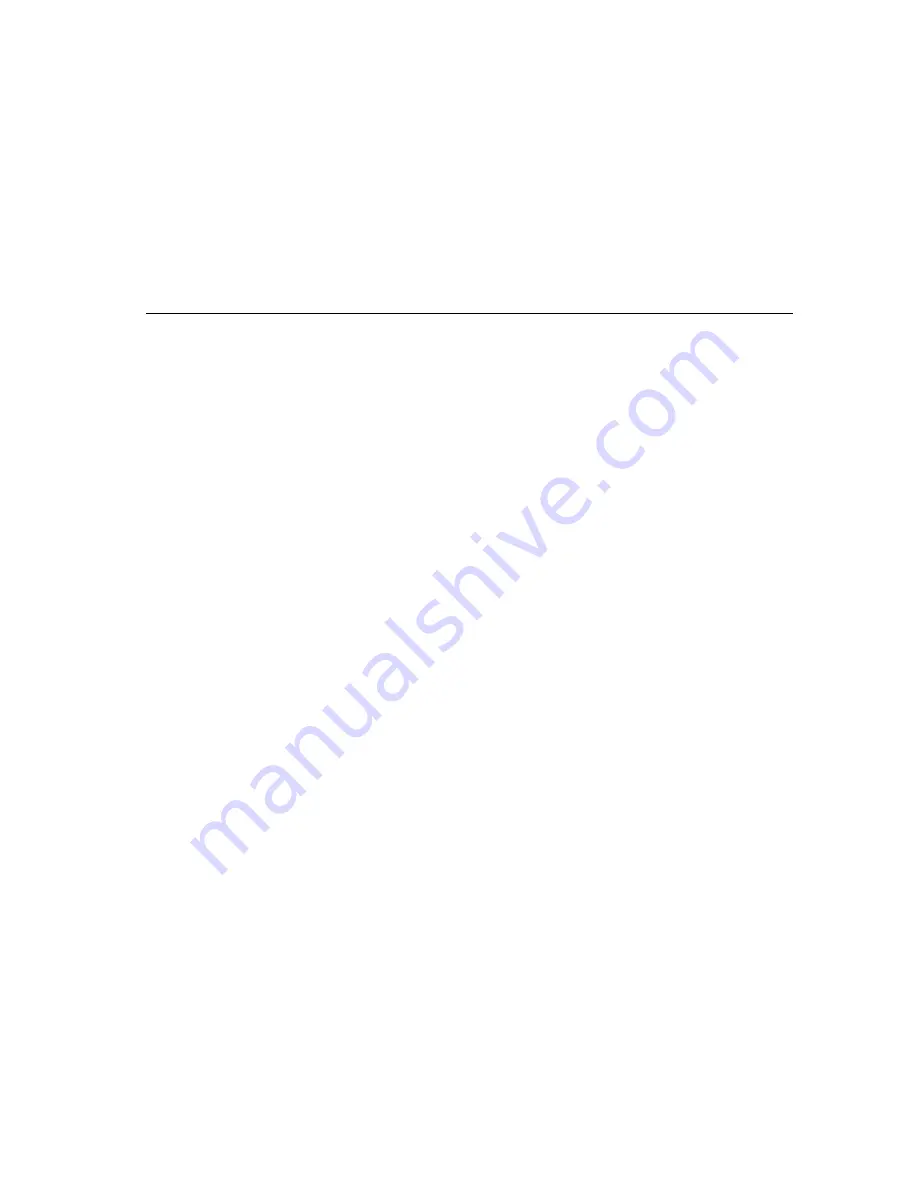
Preparing the TransPort NX for Transport
Chapter Two - System Features
39
Inserting a PCMCIA Card
When properly configured, the computer will emit a medium tone followed by a
high tone when a PC card is inserted. When you eject a card, the computer will
emit a high tone followed by a medium tone. You can insert and remove a PC
card whether the computer is turned on or off.
1. Hold the PCMCIA card with the label side up and the connector side toward
the socket.
2. Align the card connectors with the appropriate socket and carefully slide the
card into the socket until it locks into place. The system will beep once to
indicate that it has detected the PC card.
3. The Eject buttons are located next to each slot on the right. Note that there are
two Eject buttons, one per slot. To remove a PC card push the respective Eject
button, the button will pop out, push the button again to eject the PCMCIA. The
upper button will eject a Type II PCMCIA card from the upper socket. The
lower button will eject a Type II or Type III PCMCIA card from the lower socket.
Then remove the card and store it properly.
Preparing the TransPort
NX for Transport
To prepare the computer for transport, you should first disconnect all peripherals.
Make sure the computer is turned off before you do this. After disconnecting all
peripherals, close the rear port covers to protect the connectors.
The TransPort NX’s hard disk head is self-parking. This means that the TransPort
NX can be directly turned off from the DOS prompt. Close the LCD panel and
check that it is latched securely to the computer. Make sure the floppy drive does
not contain a diskette. When a diskette is inserted in the floppy drive the Eject
button pops out. If you attempt to transport the TransPort NX with a diskette in the
drive, you risk damaging the Eject button.
The computer has an optional soft carrying case. It will keep out dirt and dust and
protect your TransPort NX’s casing from becoming scratched or cracked.
If you intend to use battery power, be sure to fully charge the battery pack and any
spares. Remember the adapter charges the battery pack as long as it is plugged
into the computer and an AC power source.
Summary of Contents for TransPort NX
Page 10: ...10 ...
Page 18: ...18 ...
Page 42: ...42 ...
Page 52: ...52 ...
Page 60: ...60 ...
Page 128: ...128 ...
Page 134: ...134 ...
Page 150: ...150 ...
Page 152: ...152 ...
Page 156: ...156 ...
Page 170: ...Index 170 Z Zoomed Video 29 ZV 29 Zoomed Video Port 158 ZV Port 164 ZV Port 158 ...
















































