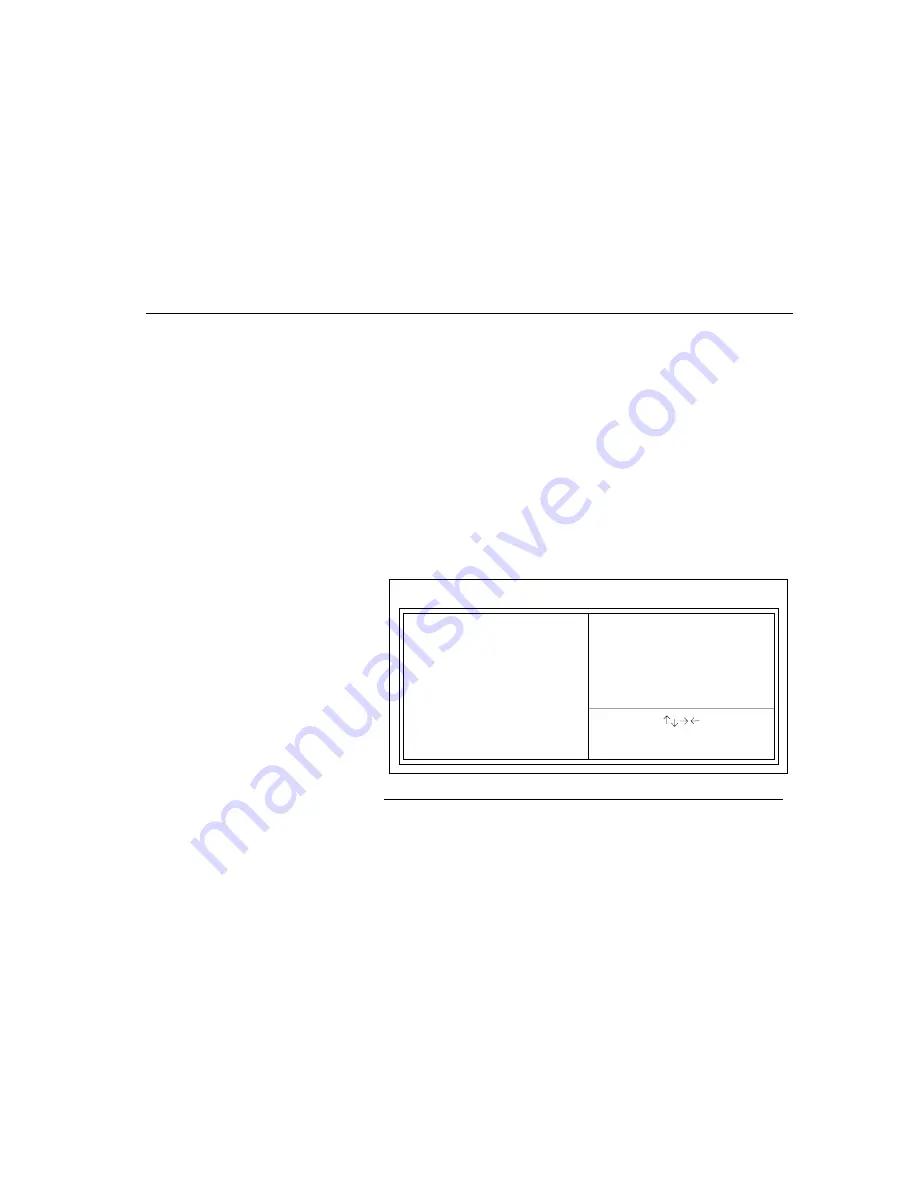
Standard CMOS Setup
Chapter Three - Running BIOS Setup
47
LCD & CRT
The category selects the type of video adapter used for the primary system
monitor. If a CRT (external monitor) is attached the default is both. The choices
are: LCD, CRT and Both.
Halt On
This category determines whether the computer will stop if an error is detected
during power up. If you select Keyboard, Disk or Both and the notebook have
problem with the selected device it will not stop due to this error. If you don’t want
the notebook to stop even though there might be some non-fatal errors, then
select No.
Memory
The various memory are for display only and cannot be changed by the BIOS.
The total amount displays how much memory is installed in your notebook.
BIOS Features Setup
This section allows you to configure your system for basic operation. You can
select the system default speed, boot-up sequence, keyboard operation,
shadowing and security.
Figure 19. BIOS Features Setup
Quick Power On Self Test
This option slows the boot process and tests your system more thoroughly when
disabled.
ESC : Q uit : Select Item
F 1 : H elp PU /PD /+/- : M o d ify
F 5 : O ld Values (Shift) F 2 : C o lo r
F 7 : L o ad Setup D efaults
Q uick Po w er O n Self T est
: Enab led
B o o t Seq uence
: A,C
B o o t U p N um L o ck Status
: O ff
Security O p tio n
: Setup
R O M PC I / ISA B IO S (2A5U Q C 29 )
C M O S SET U P U T IL IT Y
AW AR D SO F T W AR E, IN C
Summary of Contents for TransPort NX
Page 10: ...10 ...
Page 18: ...18 ...
Page 42: ...42 ...
Page 52: ...52 ...
Page 60: ...60 ...
Page 128: ...128 ...
Page 134: ...134 ...
Page 150: ...150 ...
Page 152: ...152 ...
Page 156: ...156 ...
Page 170: ...Index 170 Z Zoomed Video 29 ZV 29 Zoomed Video Port 158 ZV Port 164 ZV Port 158 ...
















































