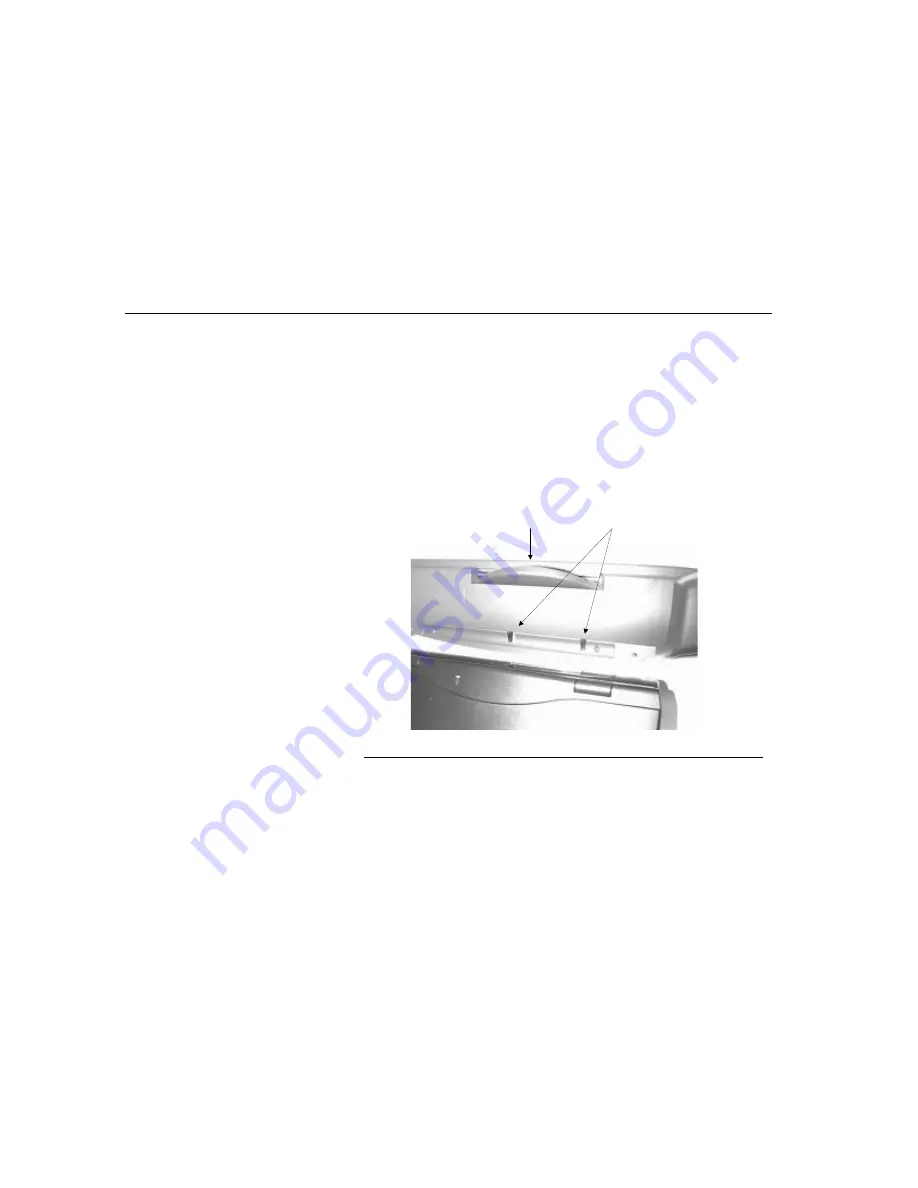
Optional Port Replicator
Chapter Six - Optional Accessories
78
Connecting The Port Replicator
The notebook computer connects to the 204-pin connector on the front of the port
replicator.
1. Turn off the notebook computer power.
2. Disconnect all peripheral accessories.
3. Plug the DC adapter into the DC IN connector on the back of the port
replicator.
4. Place the port replicator in a location that is convenient for using the computer.
5. From your notebook’s rear panel, open the small door covering the port
replicator connector and fold it down.
6. Locate the two position guides (holes) at the bottom edge of the notebook
computer and align them with the pegs of the port replicator.
Figure 34. Connecting the Port Replicator
7. Once both of them are aligned properly, press the notebook computer
downward to fully attach it to the port replicator.
8. Push down on the lever arm to plug the 204-pin port replicator connector into
the computer connector.
Cold Dock
Press the Power/Suspend/Resume button to turn on the computer.
*XLGLQJ 3LQV
/HYHU
Summary of Contents for TransPort NX
Page 10: ...10 ...
Page 18: ...18 ...
Page 42: ...42 ...
Page 52: ...52 ...
Page 60: ...60 ...
Page 128: ...128 ...
Page 134: ...134 ...
Page 150: ...150 ...
Page 152: ...152 ...
Page 156: ...156 ...
Page 170: ...Index 170 Z Zoomed Video 29 ZV 29 Zoomed Video Port 158 ZV Port 164 ZV Port 158 ...
















































