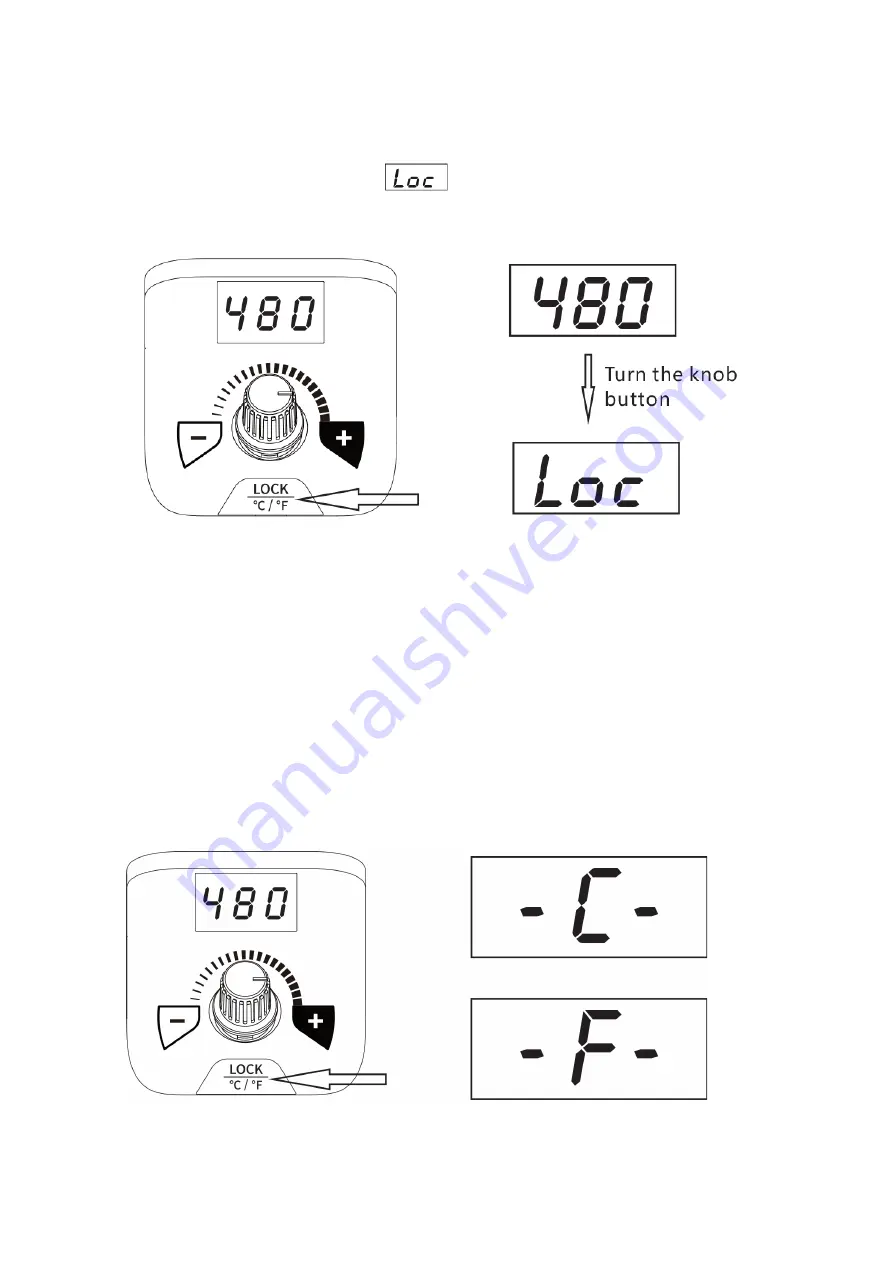
3. Temperature Locking Function
Press and hold the “LOCK” button for 3 seconds while in working mode to lock the
current temperature. You will then see “ ” displayed on screen.
To unlock the current temperature, press and hold the “LOCK” button for 3 seconds again.
4. Switching Temperature Modes (°C/°F)
The current temperature mode (°C or °F) can be changed by pressing and holding the
LOCK button for 3 seconds. An indication light will show and the temperature mode will
change.
4.


















