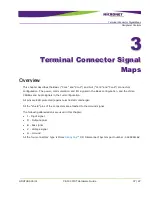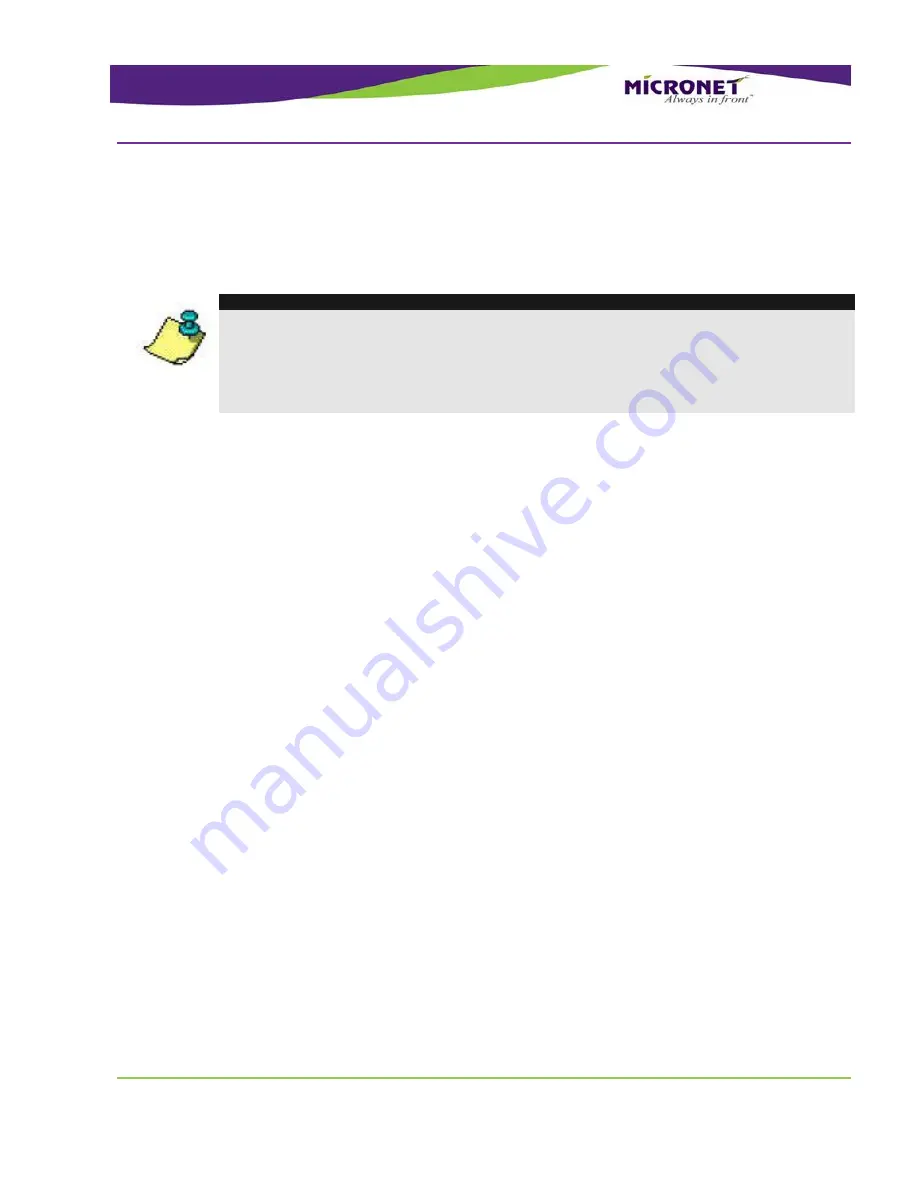
Technical and Functional Details
User Interface
GDUTUG500/01
CE-500 MDT Hardware Guide
27 / 97
S
S
t
t
y
y
l
l
u
u
s
s
A plastic stylus is mounted on the rear panel for the convenience of signature capture or other touch
screen operations.
NOTE:
To prevent touch screen overlay damage, do not contact the exposed polarizer with
anything harder than a device stylus. To clean dust off the display surface, gently wipe it
with cotton, chamois, or any other soft material.
To decrease the wear of the touch screen overlay, specify your software application
architecture to use device keys to enable the most commonly used application functions.
L
L
i
i
g
g
h
h
t
t
S
S
e
e
n
n
s
s
o
o
r
r
The platform provides a light sensor component, which is located on the front panel. Applications use
this sensor to recognize light and dark working modes, as well as device backlight adjustments.
The system provides a function of configurable automatic keypad and display backlight adjustments
based on the light sensor status. For more details on light sensor, refer to the Developers Guide.
K
K
e
e
y
y
p
p
a
a
d
d
The CE-500 device provides integrated rubber keys for convenience and safety operation. The Elastomer
rubber tactile keypad includes all of the following:
4 directions (Up, Down, Left, and Right)
3 controls (Accept, Decline, and Push)
4 (CE-504 model) or 12 (CE-507 model) menu keys