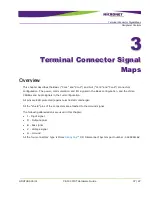Technical and Functional Details
User Interface
GDUTUG500/01
CE-500 MDT Hardware Guide
29 / 97
Figure 8 – CE-507 Model, Control, direction and Menu Keys disposition
The menu (function) “
F
” keys are located near the device display as indicators for the relevant functions
displayed on the screen.
All the keys are backlit and can be configured to provide system audio feedback during use.
The platform provides a function of “rotating” the direction keys to support both landscape and portrait
display modes. The automatic adjustment can be configured to switch the keys based on the Cradle
indication signal. Developers can use this ability to manage how applications are displayed and
controlled in vehicle and out-of-cab device operations.
Up
Right
Down
Left
Push
Menu
Keys
F1
F2
F3
F4
F5
F6
Menu
Keys
F7
F8
F9
F10
F11
F12
Control and Direction Keys
Decline
Accept