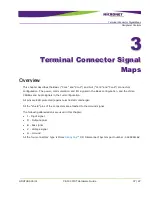Technical and Functional Details
Audio Support
GDUTUG500/01
CE-500 MDT Hardware Guide
30 / 97
You can connect an additional external keyboard using the device’s USB host port connection, if
required.
C
C
u
u
s
s
t
t
o
o
m
m
i
i
z
z
e
e
d
d
F
F
r
r
o
o
n
n
t
t
P
P
a
a
n
n
e
e
l
l
L
L
a
a
b
b
e
e
l
l
(
(
O
O
p
p
t
t
i
i
o
o
n
n
)
)
Micronet provides the ability to attach a customized front panel label based on your specifications. To
enable you to rebrand the terminal's front panel, Micronet will provide graphic files and size
specifications. This is subject to an additional charge per unit based on quantity. Once printed, Micronet
will store the labels and use them for orders placed for this product.
Figure 9 – Customized Front Panel Label
A
A
u
u
d
d
i
i
o
o
S
S
u
u
p
p
p
p
o
o
r
r
t
t
I
I
n
n
t
t
e
e
r
r
n
n
a
a
l
l
S
S
p
p
e
e
a
a
k
k
e
e
r
r
s
s
The CE-500 device provides two 1W / 8Ω integrated speakers, which are located on the front panel. The
speakers are connected to the stereo channel of the platform audio CODEC and provide a nominal of 90
dB @ 0.1m volume.
The internal speakers and internal microphone (which is described in the next section) enables using the
device as a hands-free voice calls device in parallel to its general functionality. This capability can be
used with the internal or external voice-enabled modem option.