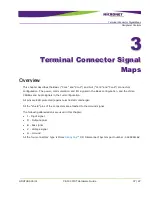Technical and Functional Details
Communication Interfaces
GDUTUG500/01
CE-500 MDT Hardware Guide
32 / 97
For the disposition map of the signals of this port on
Main Terminal “Con1” Connector
, see page
In the Fixed-mount mode, this port requires the Main Accessory Cable connection. For the disposition
map of the signals of this port on the Main Accessory Cable, see Accessories Main Interface cable
, on page
For the disposition map of the signals of this port on the Device Cradle, see Device Cradle connectors
, on page
S
S
e
e
r
r
i
i
a
a
l
l
P
P
o
o
r
r
t
t
2
2
(
(
C
C
O
O
M
M
2
2
)
)
Serial Port 2 is a second Rs232 port. The port is connected to the Enhanced terminal “Con2” connector.
This port supports a 300 to 115,200bps baud rate and only provides the TX and RX signals.
For the disposition map of the signals of this port on
Enhanced Terminal “Con2” Connector
, see page
In the Fixed-mount mode, this port requires Enhanced Accessory Cable connection. For the disposition
map of the signals of this port on the Enhanced Accessory Cable, see Accessories Enhanced Interface
cable
, on page
For the disposition map of the signals of this port on the Device Cradle, see Device Cradle connectors
Connector, on page
U
U
S
S
B
B
(
(
U
U
n
n
i
i
v
v
e
e
r
r
s
s
a
a
l
l
S
S
e
e
r
r
i
i
a
a
l
l
B
B
u
u
s
s
)
)
C
C
o
o
m
m
m
m
u
u
n
n
i
i
c
c
a
a
t
t
i
i
o
o
n
n
The platform provides two USB communication ports for external devices and peripheral connections.
The USB Host interface supports the following profiles:
USB Standard HID
USB Printer (PCL)
USB Storage
The USB Client (Device) interface supports Microsoft Active Sync for application development and device
management using the USB OTG port described below.
U
U
S
S
B
B
O
O
T
T
G
G
P
P
o
o
r
r
t
t
The USB "On The Go" Communication port is connected to the USB OTG connector, which is located on
the right panel of the device.
This port can operate either as the USB Host or USB Client interface. Depending on the connected
device type, the required interface is automatically recognized and enabled.