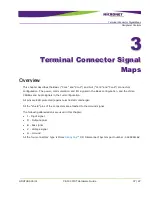Power Management
Overview
GDUTUG500/01
CE-500 MDT Hardware Guide
46 / 97
5
5
P
P
o
o
w
w
e
e
r
r
M
M
a
a
n
n
a
a
g
g
e
e
m
m
e
e
n
n
t
t
O
O
v
v
e
e
r
r
v
v
i
i
e
e
w
w
The CE-500 system provides smart power management during the device operation. The power
management capabilities include power states management, performance adjustment, automatic
backlight, and additional power consumer control.
Using the power management capabilities is especially helpful when the device is powered by the
internal battery or connected to the vehicle battery while the ignition switch is off. Most of this
functionality is transparent to application developers. However, the rest is configurable and the
developer can adjust it for specific usages. For more information on the CE-500 platform power-
management architecture, refer to “Power Management” section in the
Developers Guide
.
The OS registry can be resets to factory defaults. For more information on setting the registry to factory
default, refer to "Setting Registry to factory default" paragraph below.
The Flash memory storage partition can be formatted. For more information on formatting the Flash
memory storage, refer to "Formatting flash Memory Storage" paragraph below.
U
U
n
n
d
d
e
e
r
r
s
s
t
t
a
a
n
n
d
d
i
i
n
n
g
g
P
P
o
o
w
w
e
e
r
r
S
S
t
t
a
a
t
t
e
e
s
s
The following states explain characteristics of the power states and events that trigger the device to
enter to, and exit from, each state.
S
S
u
u
s
s
p
p
e
e
n
n
d
d
Developers can define whether or not the device switches to the Suspend state upon pressing the
Accept
button using the Control Panel.
State characteristics
: