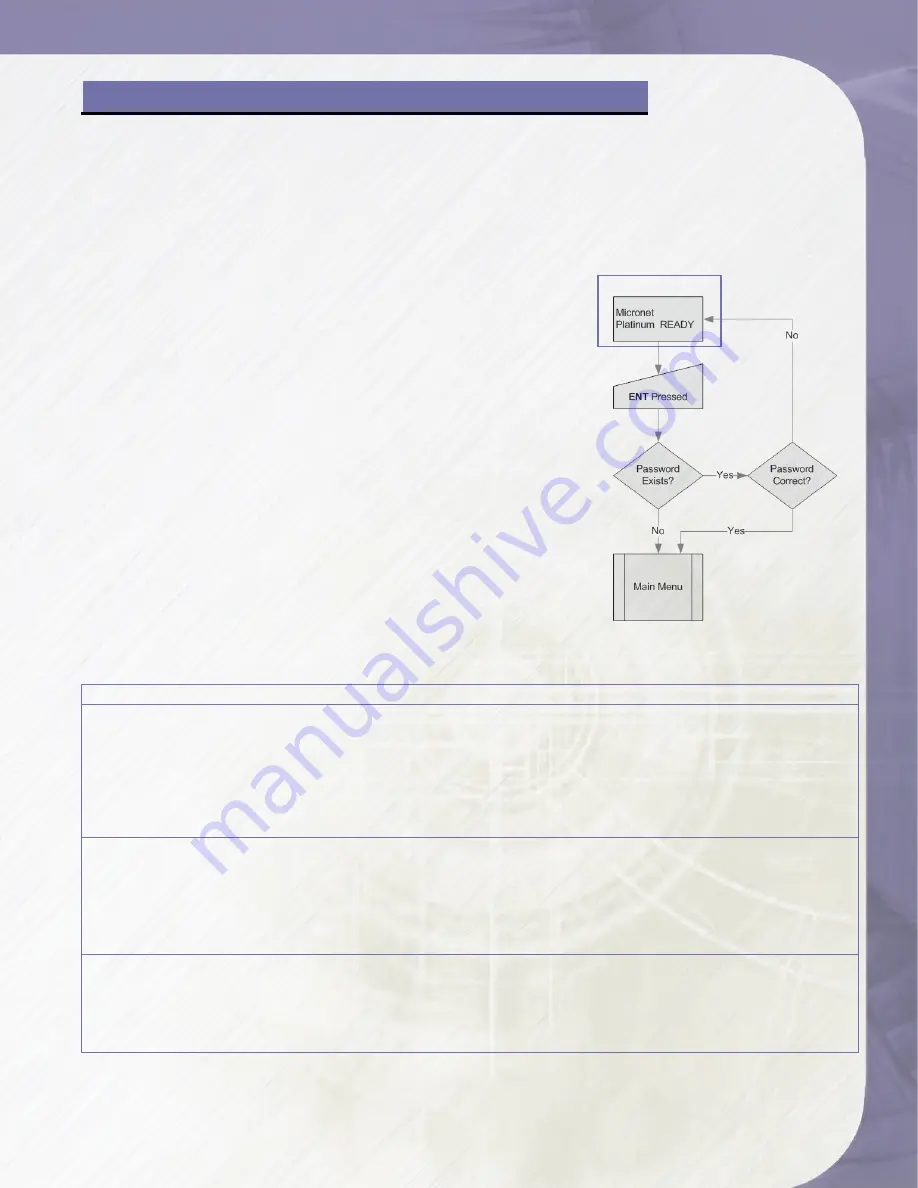
PlatinumRAID Owner’s Manual
This Chapter describes the menu and control structure for your PlatinumRAID using the front
panel, serial port, or via Telnet. The RAID subsystem configuration utility is firmware-based
and its operation is independent of host computer type or operating system.
Conventions
In this chapter, menu navigation is described through scrolling
through options, making selections (
ENT
) or rejections (
ESC
).
For LCD and terminal session controls, navigating is controlled
by the arrow keys, the
ENT
or Enter key, and the
ESC
key on
the front panel or the terminal keyboard.
Login Procedure
By Default, The PlatinumRAID ships without a password
defined, (user changeable to protect the internal RAID
subsystem from unauthorized entry.) The controller will check
the password only when entering the Main menu from the
initial screen The RAID subsystem will automatically go back
to the initial screen when it does not receive any command in
twenty seconds.
The Main Menu Configuration Tree
1. Quick Volume/RAID Setup (A)
2. RAID Set Function (B)
2.1 Create RAID Set
2.2 Delete RAID Set
2.3 Expand RAID Set
2.4 Activate RAID Set
2.5 Create Hot Spare
2.6 Delete Hot Spare
2.7 RAID Set Information
3. Volume Set Function (C)
3.1 Create Volume Set
3.2 Delete Volume Set
3.3 Modify Volume Set
3.4 Check Volume Set Consistency
3.5 Stop Volume Set Consistency
3.6 Display Volume Info
4. Physical Drives (D)
4.1 View Drive Information
4.2 Create Pass-Through Disk
4.3 Modify Pass-Through Disk
4.4 Delete Pass-Through Disk
4.5 Identify Selected Drive
Initial Screen
Chapter 5 - LCD and Terminal RAID Controls
5-RAID Controls-LCD/Terminal
















































