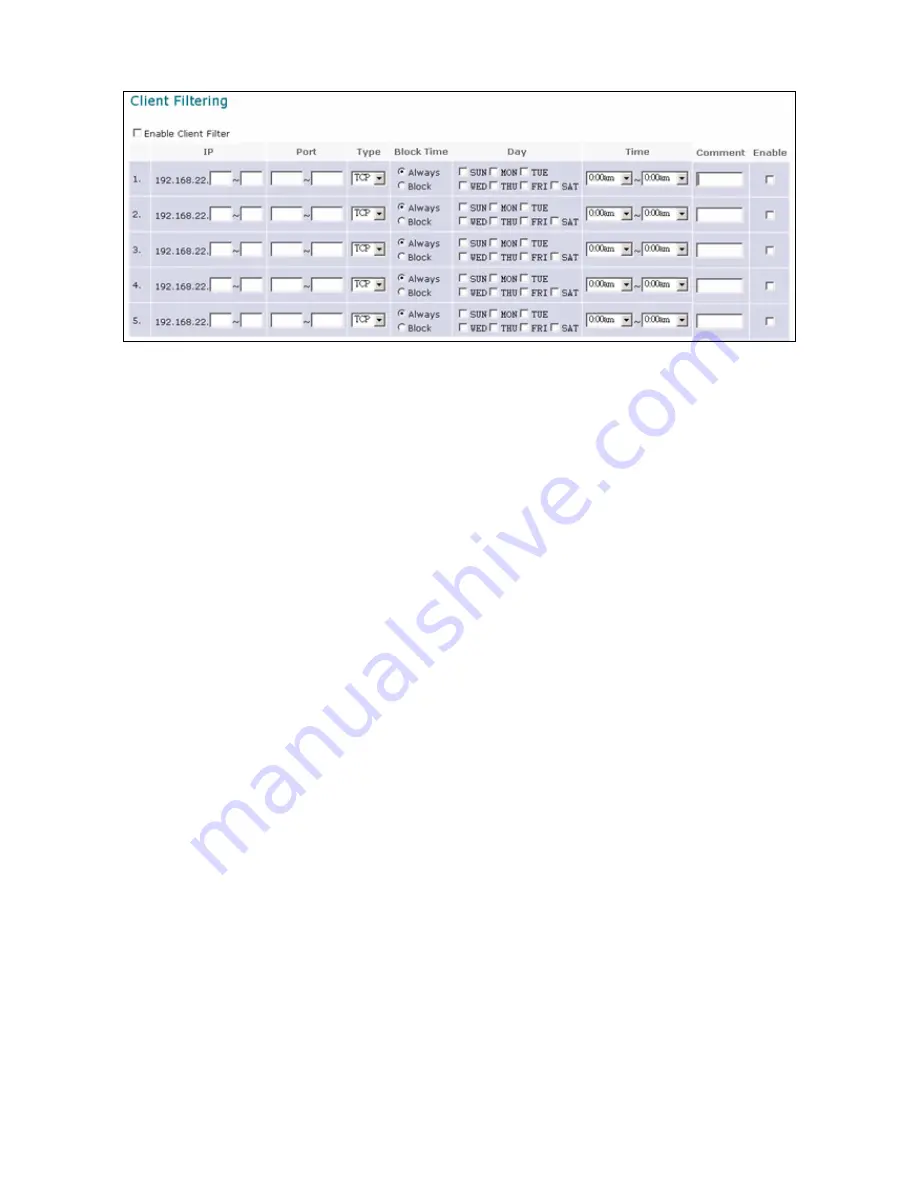
111
Enable Client Filter
Check this box and all the entries below will take effect.
IP
Block the IP addresses ranged to connect to Internet.
Port
Set the port range, within which is not allowed to connect to Internet.
Type
Set which protocol, TCP/IP/Both, of this entry to inhibit.
Block Time
Two options are provided for this column, the “Always” and “Block”.
If “Always” is selected, the next two items will be neglect. Otherwise, the client filter
function schedule the block time base on the “Day” and “Time” settings.
Day
Set which days to block Internet connection.
Time
Set what time in each day to block the Internet access.
Comment
Let you put you note why you want to block the Internet access.
Enable
Check the item to enable this entry.















































