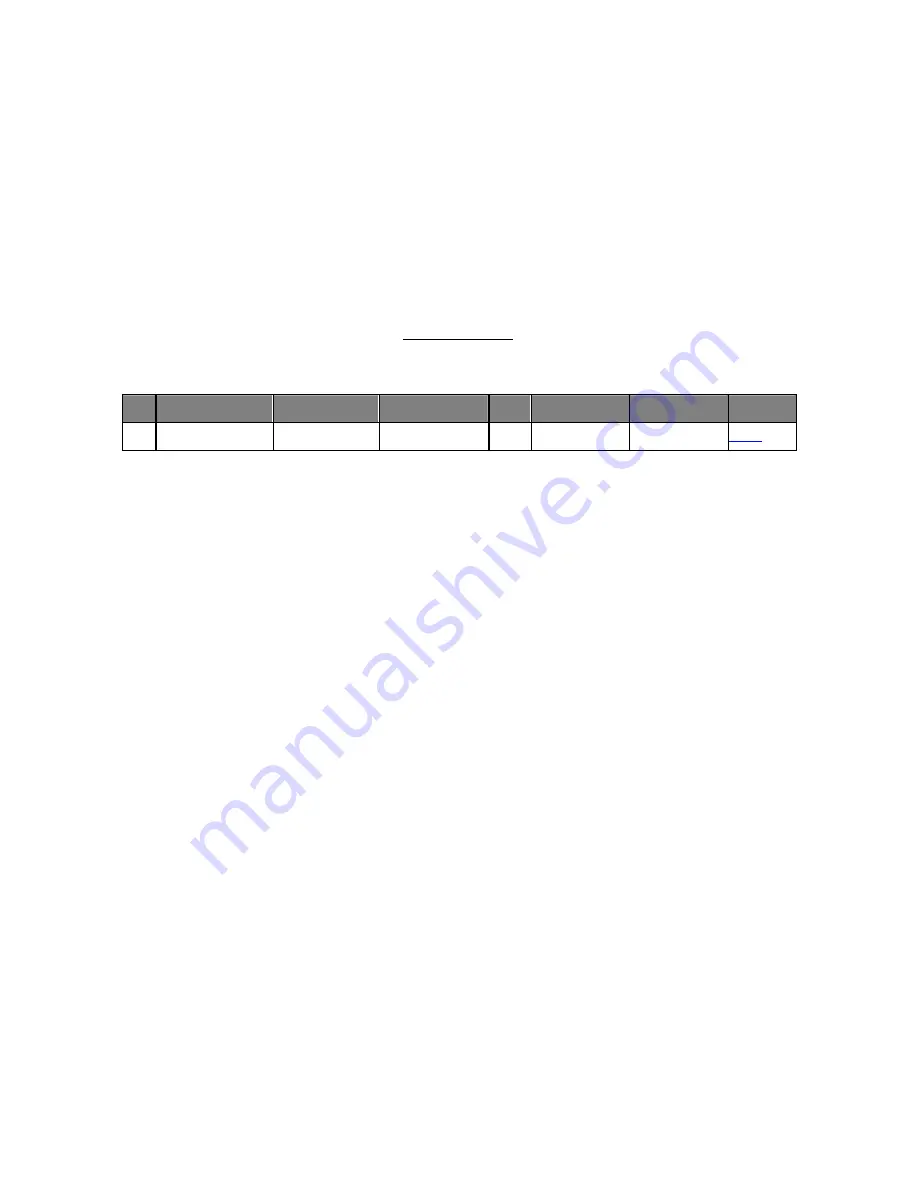
34
of this line.
For example, if you want line 1 to become a hot line for VoIP call, every time when
you off hook the phone connected to the line 1, it will directly call to another VoIP
gateway location at 168.56.09.22 and dial 601. You can enable the line 1 as hot
line, and add a routing rule on the routing table on
/VoIP Setup/Routing
Setup/VoIP Call Out/
to assign the AREA CODE to hl1 to handle the router rule
for hot line function. And please also remember to Strip 3 digits to stripe the “hl1”
symbol and remember add real phone number you want to dial on Prefix. In this
case, the setting example on call out routing (
/VoIP Setup/Routing Setup/VoIP
Call Out/
) for hot line application is as below:
Index Remark
Area Code
IP Address
Strip
Prefix
Profile
Delete
1 Hot_Line_Call
Hl1
10.1.1.1 3
601
Delete
















































