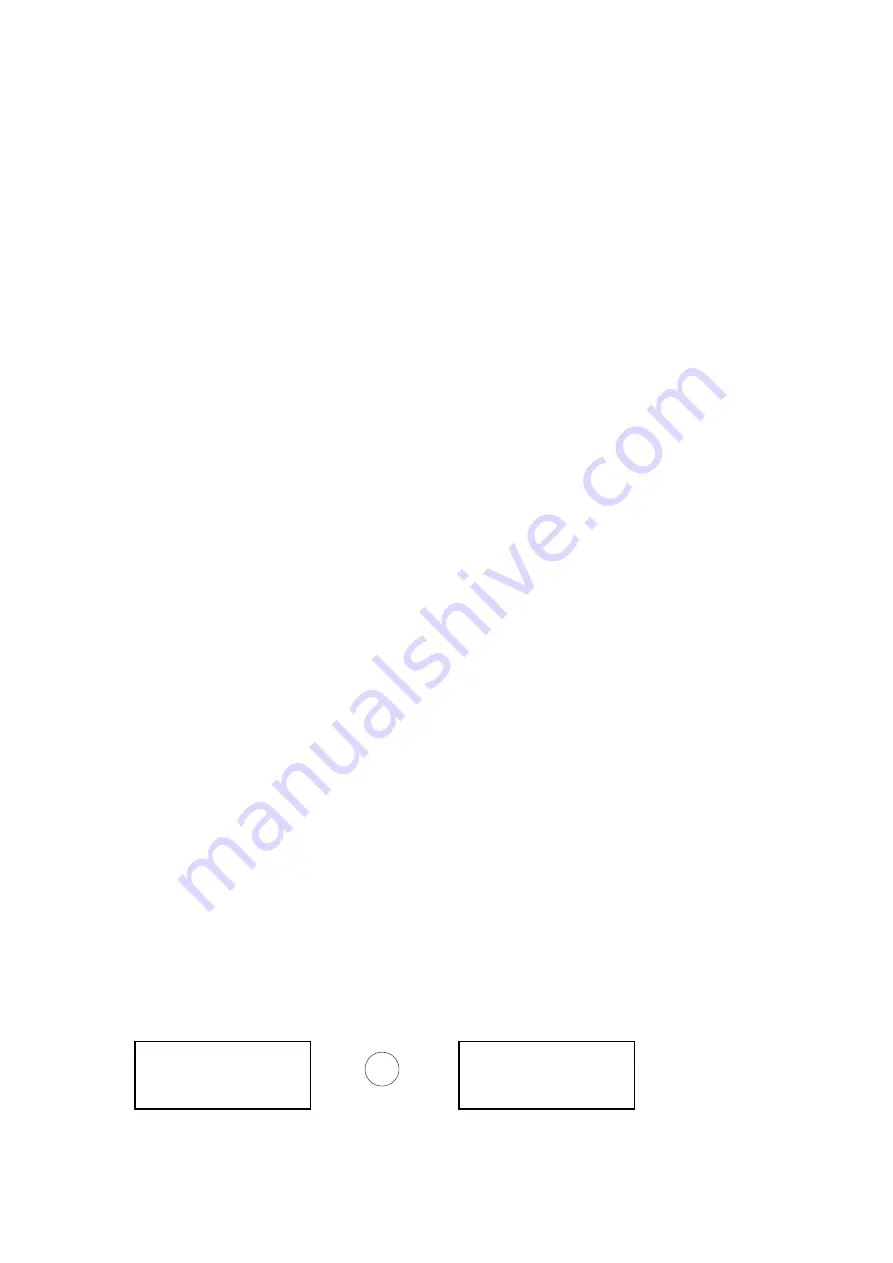
36
3.5 Phone Setting
¾
Alarm
Setting
Add
View
All
Del
All
¾
Ring
Setting
Ringer
Volume
Volume
1
Volume
2
Volume
3
Volume
4
Ringer
Melody
Melody
1
Melody
2
Melody
3
3.5.1 Alarm
Setting
There are some definitions for the Alarm clock, please check out the detail as
following:
If the alarm clock had been set and the time is up:
z
The phone will be ring in the IDLE and MENU state only.
z
If the phone isn’t in the IDLE or MENU state, the phone will ring while the
state back to the IDLE or MENU.
z
If the state don’t return to the IDLE or MENU for 30 minutes, the clock will
cancel and don’t ring the phone.
z
Ringing the phone every 20 seconds.
z
For the ringing tone, depends on the ring melody setting.
z
Stop ringing until users pick up the phone set or hand free.
3.5.1.1. Add
This phone set could support 3 entries for the Alarm.
If all the three entries had been taken, LCD will show the message as following
and back to the original page:
→
OK
→
No Room!!
>New Entry
>
View All
Summary of Contents for SP5102
Page 7: ...6 Support QoS to ensure voice quality Cost effective suitable for pure VoIP environment ...
Page 8: ...7 1 3 Telephone Appearance Front View Bottom shell ...
Page 9: ...8 ...
Page 42: ...41 3 8 Reboot OK Reboot Please Wait ...
Page 75: ...74 5 5 System Status 5 5 1 Network Status Display all current network status of SIP Phone ...
Page 76: ...75 5 5 2 Version Information Display software version ...
Page 80: ...79 6 2 quit command Type quit exit close will logout SIP Phone SP5102 and Telnet Program ...
Page 82: ...81 6 4 reboot command After typing commit command type reboot to restart the SIP Phone SP5102 ...
Page 84: ...83 6 6 commit command Save any changes after configuring the SIP Phone SP5102 ...
Page 92: ...91 ...
Page 94: ...93 ...
Page 100: ...99 ...
















































