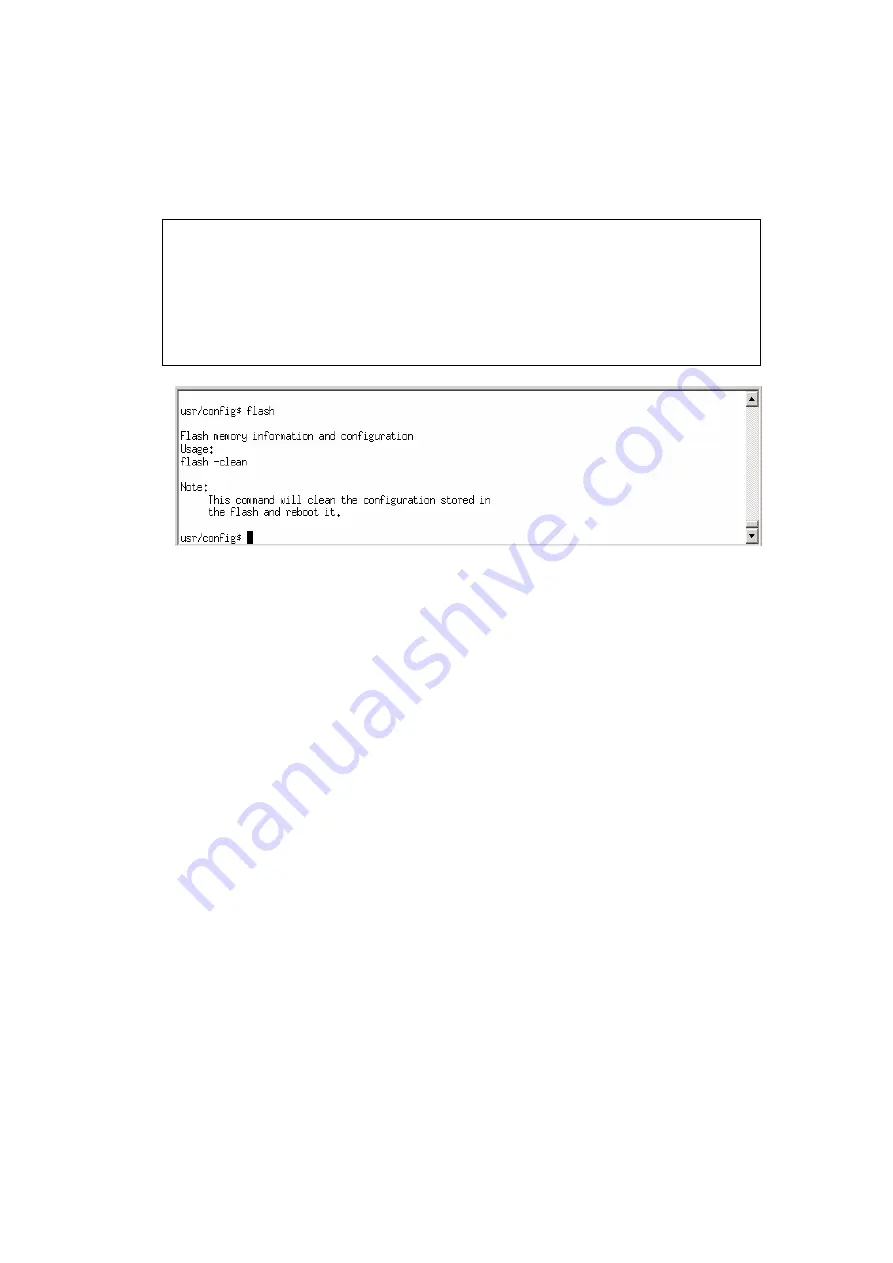
89
6.11 [flash] command
This command will clean the configuration stored in the flash rom to default
value and reboot the SIP Phone SP5102.
Note:
1. After user upgrade new software version, suggested to execute
this command to make sure new software work well on SIP Phone
SP5102.
2. To execute the command
flash –clean,
all configuration of SIP
Phone SP5102 stored in flash will be cleaned. It is authorized for
the user whose login name is “root” only.
Summary of Contents for SP5102
Page 7: ...6 Support QoS to ensure voice quality Cost effective suitable for pure VoIP environment ...
Page 8: ...7 1 3 Telephone Appearance Front View Bottom shell ...
Page 9: ...8 ...
Page 42: ...41 3 8 Reboot OK Reboot Please Wait ...
Page 75: ...74 5 5 System Status 5 5 1 Network Status Display all current network status of SIP Phone ...
Page 76: ...75 5 5 2 Version Information Display software version ...
Page 80: ...79 6 2 quit command Type quit exit close will logout SIP Phone SP5102 and Telnet Program ...
Page 82: ...81 6 4 reboot command After typing commit command type reboot to restart the SIP Phone SP5102 ...
Page 84: ...83 6 6 commit command Save any changes after configuring the SIP Phone SP5102 ...
Page 92: ...91 ...
Page 94: ...93 ...
Page 100: ...99 ...















































