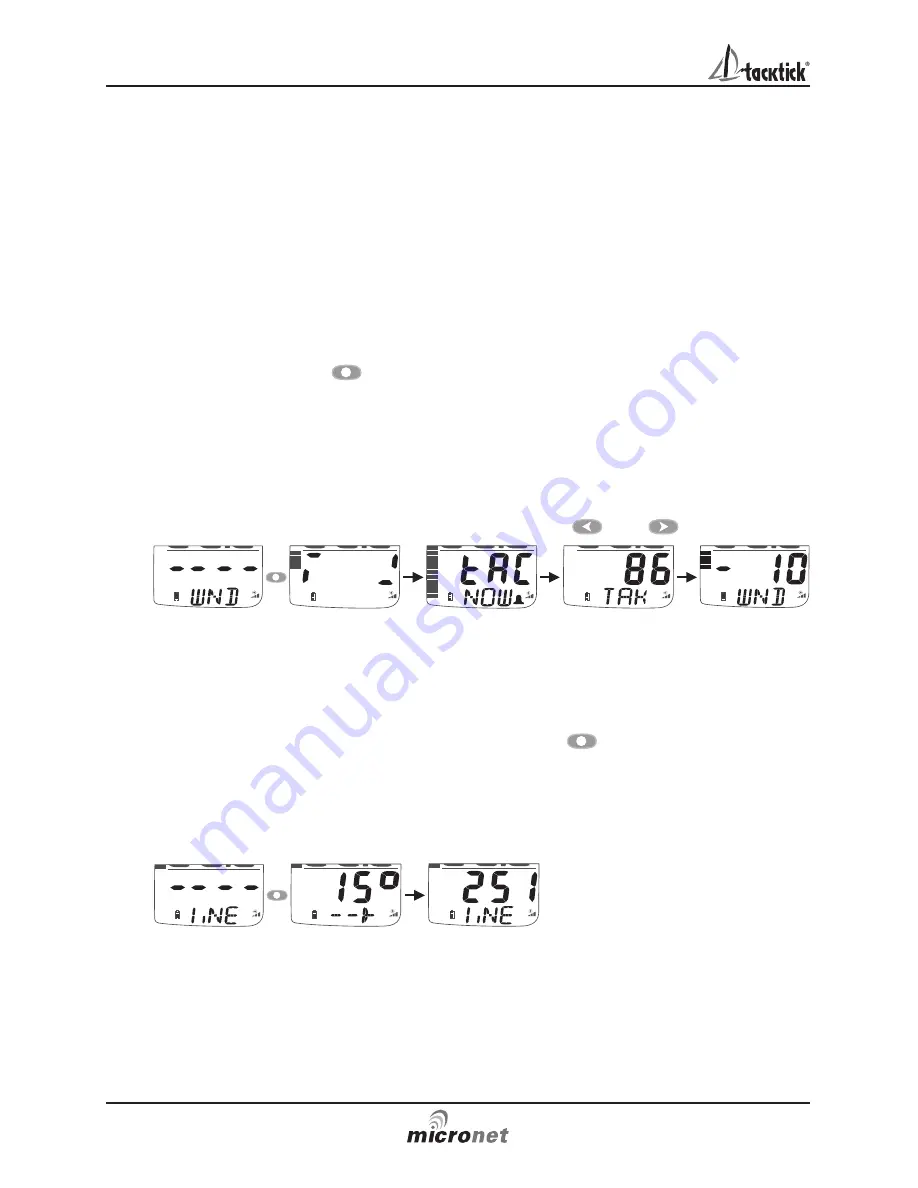
Race Master System
8
3.3
Before the Race
If you have wind data available on the Micronet Network, the required
information is automatically captured by the system (see section 5.7);
otherwise you need to programme the Mean Wind Direction (MWD) and
Tack Angle (TAK) as follows:
To set the Mean Wind Direction (MWD) and Tack Angle (TAK) in
"Single Button" mode
Go to the Wind Shift (WND) page.
Sail upwind for several minutes to determine your average close hauled
heading on each tack.
Press and hold
. Rotating lines will appear on the display.
Steer your average close hauled course on either tack.
When the display shows the pop-up "TAC NOW", tack the boat and sail
your close hauled course on the other tack.
The rotating lines will reappear on the display, hold your close hauled
course until the Tack Angle (TAK) pop-up appears.
The displayed value can be adjusted using
and
.
To capture the Line Perpendicular and the Line Bias
Ensure that the Mean Wind Direction (MWD) has been captured (see the
section above).
Go to the Line Bias (LiNE) page.
Sail directly along the start line, then press
.
A pop-up is displayed showing the Line Bias angle and the favoured
end of the start line based on the captured Mean Wind Direction (MWD).
When the pop-up closes, the bottom pane shows the Line Perpendicular
(the bearing at right angles to windward of the the start line).
To check the direction of the Line Bias
If the wind changes prior to the start, provided you have captured the
Line Perpendicular, as described above, you can check the Line Bias at
any time as follows:
Go to the Line Bias (LiNE) page.





























