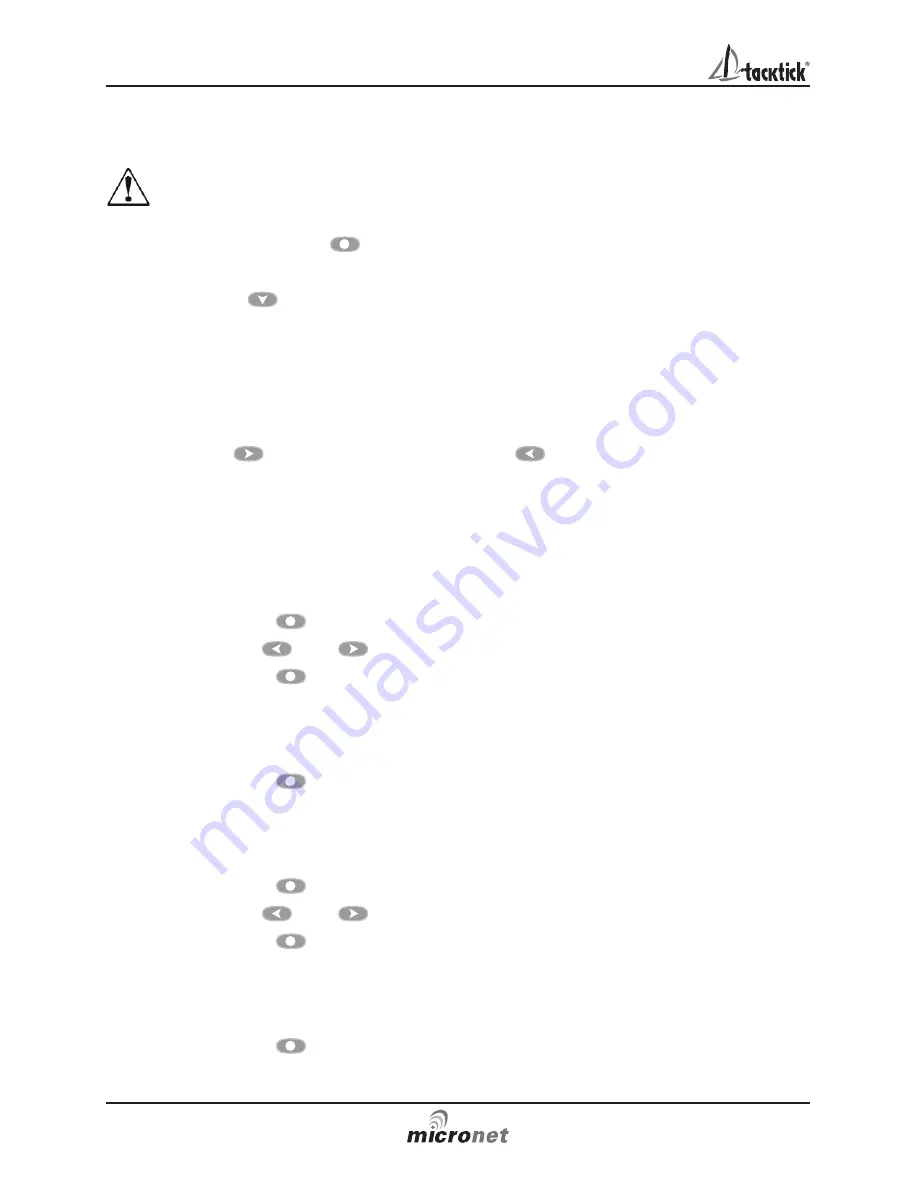
6.2
Setup and Calibration Operation
To enter Setup
Warning:
It is not possible to enter setup mode while the Race Timer
(TMR) or Wind Shift (WND) page is currently visible. Scroll to a different
page in order to enter setup
Press and hold
, the first chapter title page is displayed
To change the active chapter
Press
repeatedly until the desired chapter title page is displayed.
At the end of the chapter cycle, the display returns to the first chapter
title page.
If you are currently on a chapter parameter page, you must return to the
chapter title page before you can move to a new chapter.
To access the setup pages
Use
to scroll through the pages.
returns to the previous page.
6.3
Editing Setup Data
Parameter values may be one of four types:
A user editable numeric value
(for example, the magnetic variation
may have the value 03 degrees)
To edit a numeric parameter value:
Press
. The value data will begin to flash.
Use
and
to adjust the value.
Press
again to set the new value.
A resetable numeric memory value
(for example the average speed
memory can be reset to the current speed)
To reset a memory value:
Press
. The parameter is reset.
A list of options
(for example, the heading response parameter may
have the values SLO , mED or FASt).
To select a parameter option from a list:
Press
.The parameter option will begin to flash.
Use
and
to select the option required.
Press
again to set the new option.
A toggle between two alternative options
(for example the keylock
parameter can be either ON or OFF)
To toggle between alternate parameter settings:
Press
. The setting will toggle between the options.
Race Master System
20































