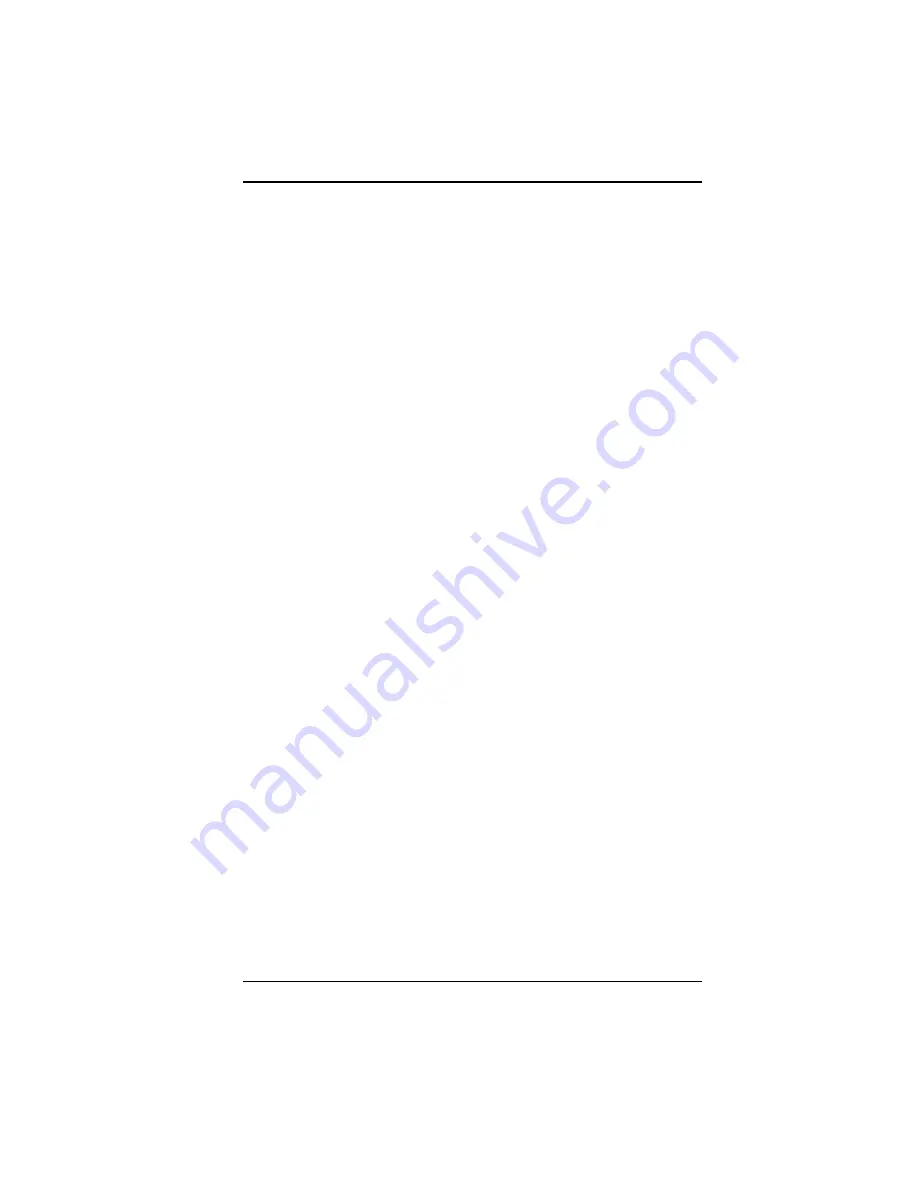
D5CUB System Board Manual
Section 4: The BIOS Setup Utility
45
Power Management
This selection may be set for Maximum Savings (default),
Medium, Minimum, User Define or Disabled. If you set
this selection for Maximum, Medium or Minimum power
savings, you do not need to make any more adjustments.
If you select User Define, you must set the other power
management options.
PM Control By APM
When enabled the power management features are con-
trolled by the APM. If you enable this selection, you must
also set the other power management options. The de-
fault setting is YES.
Video OFF Method
This selection defines the video off method in standby
mode. The options are V/H SYNV+Blank (default),
DPMS and Blank Screen.
Doze/Standby/Suspend Mode
These selections set the amount of time that elapses for
the system to enter the power saving mode. The timer
starts when the Standby Mode is activated. The options
are 1 min. (default), 2 min., 4 min., 6 min., 8 min., 10
min., 20 min., 30 min., 40 min., 1 hr., and Disabled.
HD Power Down
This selection sets the time to power down the hard drive
in standby mode to conserve power. The options are 1
min. (default), 2 min., 3 min., 4 min., 5 min., 6 min., 7
min., 8 min., 9 min., 10 min., 11 min., 12 min., 13 min.,
14 min., 15 min., and Disabled.
















































