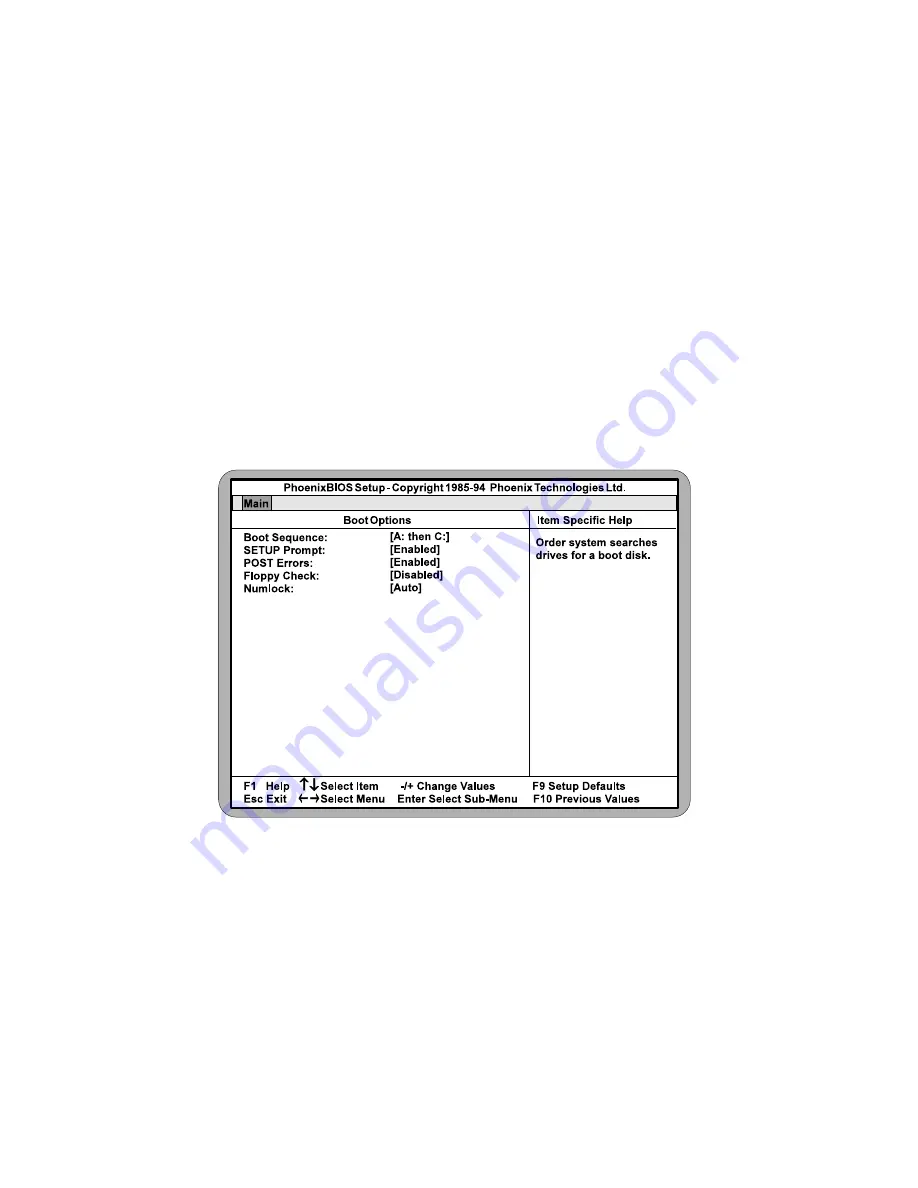
Micronics M4Pi System Board Manual
Video System
This sets the type of video board installed into the system. You may choose
from: EGA/VGA (default), CGA 80x25, MONO, and Not Installed.
Video BIOS
The Video BIOS Option allows you to Shadow, Shadow & Cache, or Disable
the BIOS Shadow on the system board. Choosing SHADOWED copies the
system’s video BIOS into RAM for faster execution. Choosing SHADOWED
& CACHED caches the shadowed video BIOS for even higher performance.
Boot Options Submenu
Move the prompt to Boot Sequence and press <Enter>. The following screen
(Figure 4-4) will appear.
Figure 4-4 Boot Options Submenu
Boot Sequence
This category selects the order the system searches for a boot disk and can be
set for:
A: then C:
C: then A:
C: only
4-6















































